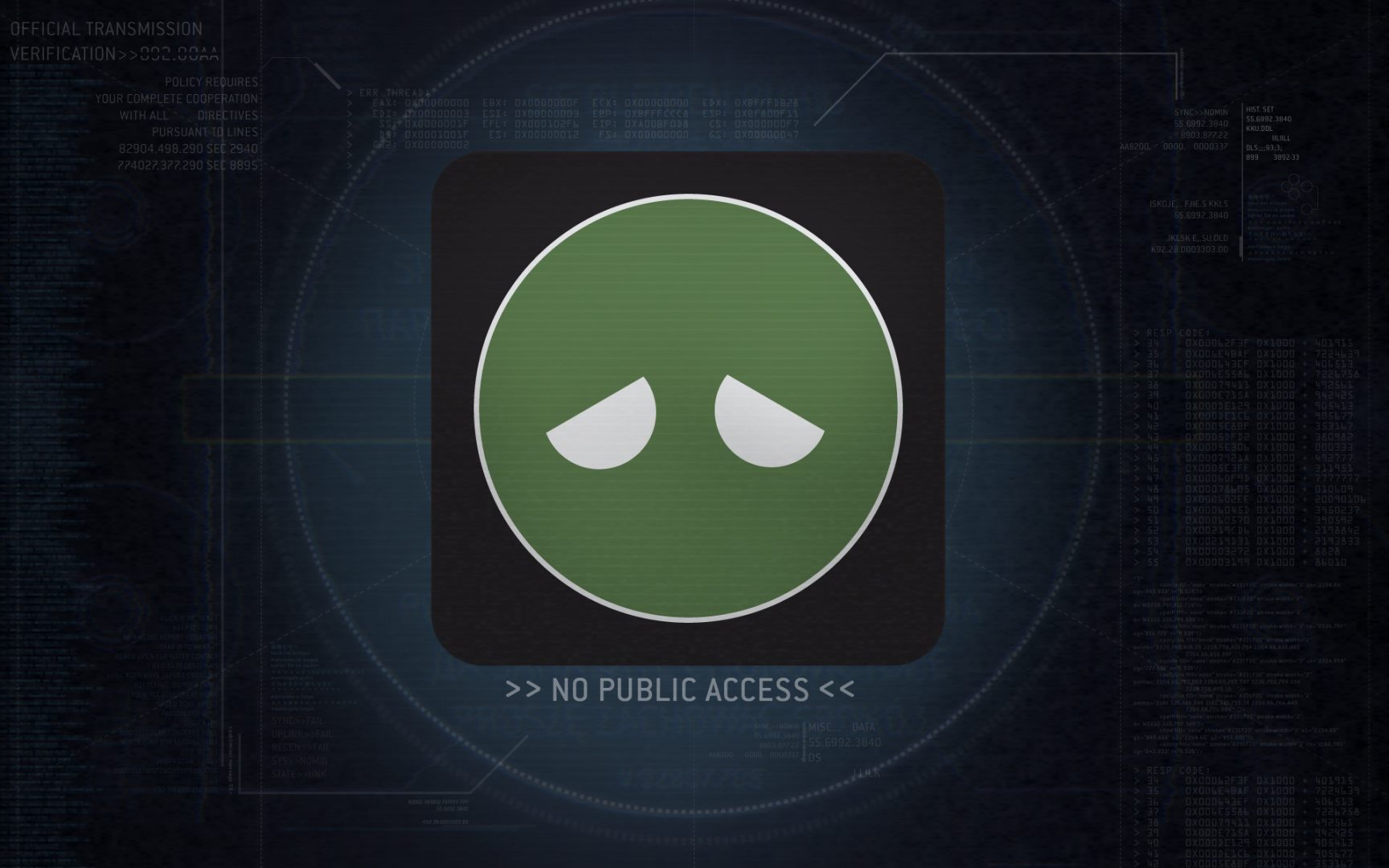[dropcap size=small]Y[/dropcap]ou might have witnessed our dear Indian Government giving unnecessary attention and hullabaloo over torrents and porn. Not only that, your school, colleges and hostels block social networking sites and torrent sites too, leaving us no choice but to access those sites in a comparatively complicated way. Most of the experienced internet users must be having some tricks up their sleeves to access banned content, but for those who are naive and new to the mysterious and sorcerer’s ways of the internet, we got your back!
Here are some easy to implement tricks to access banned websites.
[divider]1. Use a short URL service for redirection[/divider]
Sometimes (apparently most of the times) the URL you intend to access is blocked. To counter it you can convert those links into a shorter link or shorter URL with URL services which might be able to help you out to neglect the settings. You can use websites like tinyurl or bitly to get a shorter URL for your desired website.
[divider]2. Use Internet Archives[/divider]
By god’s grace, there are a lot of websites that store a copy of almost all the websites out there, including the data when these sites actually started. One of those graces is Way Back Machine; if you enter your intended site and click on the latest copy of the site, you might be able to access to an almost same website. It’s another way to access sites via cache.
[divider]3. Make use of proxy in browsers[/divider]
Proxy helps to improve web performance by storing a copy of frequently used web pages. It’s an intermediary between a web browser (such as Google Chrome) and the Internet. The world wide web is blessed with tonnes of sites that provide you proxy of any country for free.
Firefox surfing through proxy.
- Select Network under Advanced tab, then hit Connection Settings.
- Select Manual proxy configuration, put proxy under HTTP proxy.
Internet Explorer surfing through proxy.
- Go to Tools->Internet Options.
- Choose Connections tab.
- Click LAN settings, check or tick proxy server.
- Insert the desired proxy URL inside address.
[divider]4. Subscribe to RSS feeds[/divider]
This isn’t a universal solution for every website, however if the website you need supports RSS feeds then subscribe it to get frequent updates of that website via email and access the content accordingly.
[divider]5. Surf anonymously using VPNs[/divider]
VPN stands for Virtual Private Network whose function is to use the public internet to establish a private network like a company’s which isn’t overpowered by any external control. Popular websites like Hidemyass and anonymizer will help you achieve a private network, allowing you to use their proxies and domains to access whichever site your heart desires anonymously.
[divider]6. Use IP addresses over URL[/divider]
An IP address is a unique key address of a particular system, which helps in computer-to-computer transfer of data. But using an IP won’t do the deal every time, it rather depends on the software/application used. Blocked sites are usually stored as a list of URLs, so sometimes using their IP addresses instead of URLs will allow you to access the sites. Now the question arises, how would you know the IP address of the desired website, do you even know your own IP address? You can use the command prompt to ping a website for example ping yahoo.com; it would show reply from 206.190.36.45, or you can use whatsmyip.
[divider]7. Use search engine cache[/divider]
Popular engines like Google and Yahoo store some websites in their cache. Cache is an auxiliary memory that most search engines use to empower high speed retrieval of data by avoiding downloading the data from a frequently accessed website every time it’s requested. If you access a site for the first time or after a very long time, it will take more time to completely download and immediately the second time you access the same website it takes comparatively lesser time to download as the search engines reloads the data from its cache which was downloaded from the website at the first request. Click on the ‘cached’ after a search that will bring you the cached version of the site which might be quite different from the original one.
If you want to increase your browser’s cache memory, then click on this link.
[alert type=red ]Warning! This article has the soul purpose of helping out the victims of banned content and Governmet hypocrisy. Don’t do anything unethical with these techniques, or we will find you![/alert]