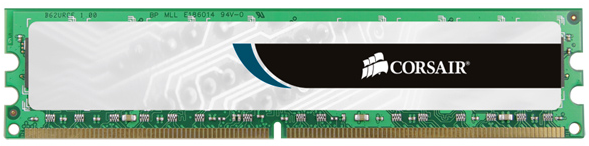Getting a budget gaming Computer under ₹20000 is difficult but not impossible now.
[alert type=red ]This article is for those consumers who want best overall performance and hardware quality at a mere price of ₹20,000. [/alert]
We will show you multiple options to choose from in all segments :
1. Cabinet
Cabinet is the chassis of any Computer i.e. it is an enclosure that contains most of its components. Cabinets generally cost around ₹900 (without SMPS) to ₹2500 (with SMPS) for budget configuration, while you can get a Cooler Master Cabinet at more Premium Price. We recommend you not to buy SMPS and Cabinet together as it is costly for any budget build.
Here are some suggestions for Cabinets :
[cbtabs][cbtab title=”Zebronics Spy- II (without Smps) “]
[/cbtab][cbtab title=”Zebronics Rays Without Smps”]
[/cbtab][cbtab title=”Cabinet with Power Supply Black”]
[/cbtab][/cbtabs]
2. Hard Disk
Hard Disk is used to store digital data with one or more rotating disks. Hard Disk are also called Secondary storage or fixed disks. Hard disks are made of magnetic material which have pretty good durability. Budget Computer can afford Hard Disk of size 1 TB. 1 Terabyte is equal to 1024 GB. For more info on Hard Disks Click Here.
We recommend you to buy the Hard Disk from local retailer as the price on online sites are more. Seagate and Western Gate HDD are available at around ₹3500.
Buy the HDD listed below:

3. RAM
Random Access Memory (RAM) is used as a temporary memory in our systems and in this current year, 4GB memory is consulted as the standard amount. RAM is also called the Primary memory i.e. the fastest memory for our system available. RAM having a frequency of 1600 Mhz is considered suitable for gaming and multitasking. For more Info Click Here.
[cbtabs][cbtab title=”Corsair”]
[/cbtab][cbtab title=”Kingston HyperX FURY Memory”]
[/cbtab][cbtab title=”GSkill NT”]
[/cbtab][/cbtabs]
4. CPU
Central Processing Unit (CPU) is the electronic circuit which performs the instructions of a computer Program. Getting an i5 or an i3 is difficult in this budget as if we do so then, we have to sacrifice for most of the things like GPU, Motherboard, etc. whereas AMD Processors are more value for money at this budget segment. Please Note that user need to use different motherboards for Intel and AMD Processors because of their socket and compatibility.
[cbtabs][cbtab title=”AMD 4GHz FX-4300″]
[/cbtab][cbtab title=”Intel 3.2 GHz i3-550 “]
[/cbtab][cbtab title=”Intel 3.2 GHz G-3258″]
[/cbtab][/cbtabs]