Ever wondered what differentiates an old CPU with a new one with the same frequency? Or why do some CPUs cost more than other CPUs of relatively comparable specifications? Well, what about the differences between some of the most common CPUs we come along in the market, why are they better?
We have an answer for the common masses. In these times of blooming technological advancements and innovative and varied products it’s confusing for the masses who aren’t quite familiar with the insides of their Computer. Leading to being misguided by the crafty shopkeepers and ending up buying components that are either not value for money or not suitable for their use. We therefore decided to provide our readers with ample knowledge that would make them acquainted with the major performance determining computer components one of which is the MOST critical part of a PC, the Processor a.k.a the CPU
Some specifications that you must know about your CPU other than advertised Clock speed and family.
- Socket: The socket is the physical connection between your CPU and your motherboard which links the CPU to all the other components. Socket type is a deciding factor for upgrade as CPUs of one socket type cannot be used with motherboard of different socket. Like an i5-4440 (Socket type LGA 1150) cannot be accommodated by a motherboard with LGA 1155 socket.
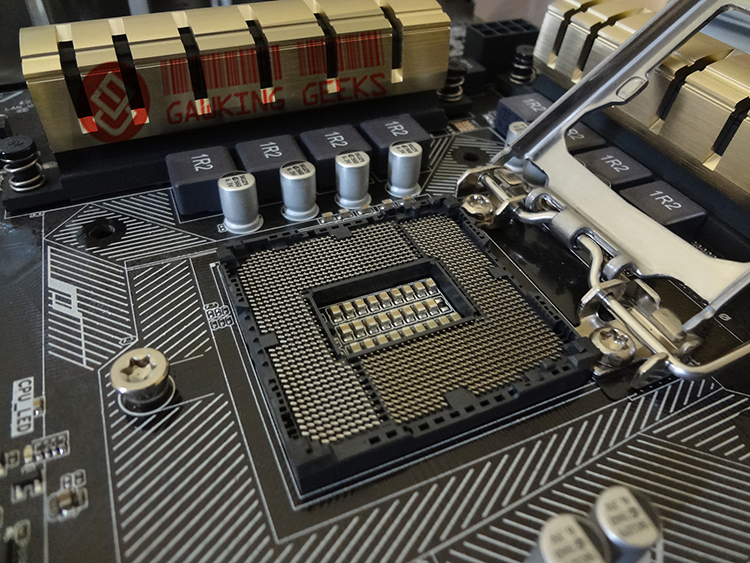
This is a limiting factor and you must be aware of the socket type whenever you consider an upgrade. Generally, one specific socket type is associated with a chipset (or the motherboard bare-bone with various controllers) like all the Intel Z97 Express chipset boards will have LGA 1150 socket and all the AMD 990FX chipset boards have AM3+ socket.
- Number of cores: Cores are main initiator of a thread which is responsible for handling tasks appointed to the CPU. More number of cores equals more threads and hence more multitask performance. But it is a common misconception, more cores generally doesn’t mean more performance.
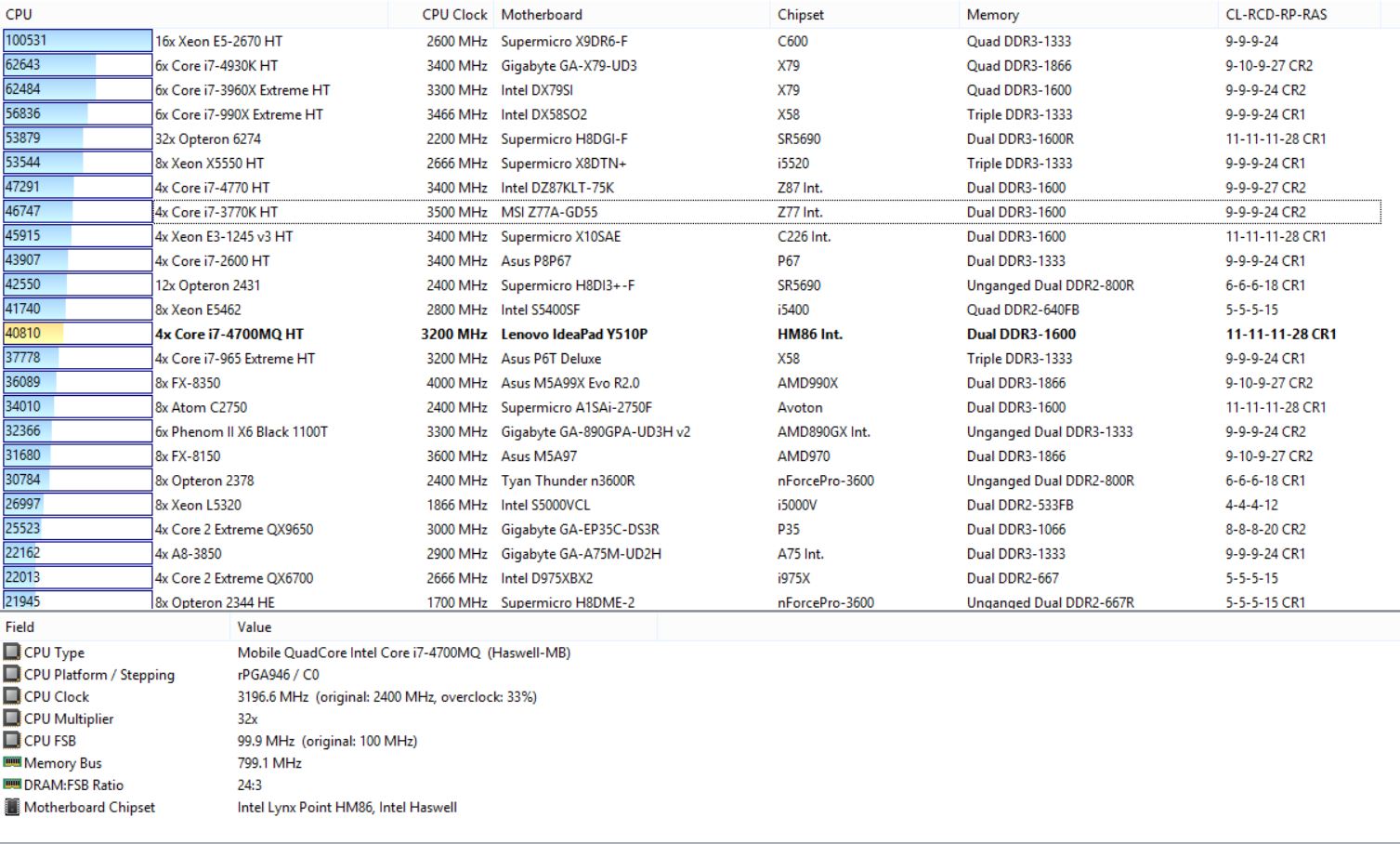
Here comes one term called Instructions per cycle performance or simply IPC performance. It is basically the measure of the number of Instructions (or tasks) one core can undertake in one clock cycle (one Hertz). The frequency which is nowadays measured in GHz gets multiplied across these cores and thus results in the overall performance. Single core IPC performance matters, this is the reason why a Quad core CPU like Intel i5-4690K performs comparably to an Octa core AMD FX 8350 CPU. Well there’s a little more than just Number of cores and IPC performance to compare a CPU to another, all these are called micro-architectural (or core logical design) aspects and we’ll cover these under Architecture and Lithography section but now let’s move further on to analysing the clock speed
One more interesting factor to discuss in this section is the Multithreading implementations like Hyperthreading from Intel. It actually doubles the number of threads initiated by each core and hence making a dual core i3 behave like a virtual quad core while the i5 lacks this feature and has 4 real cores with 4 threads, while the i7 with 4 real cores has hyperthreading benefit which makes it an octa threaded CPU.
- Clock Speed:
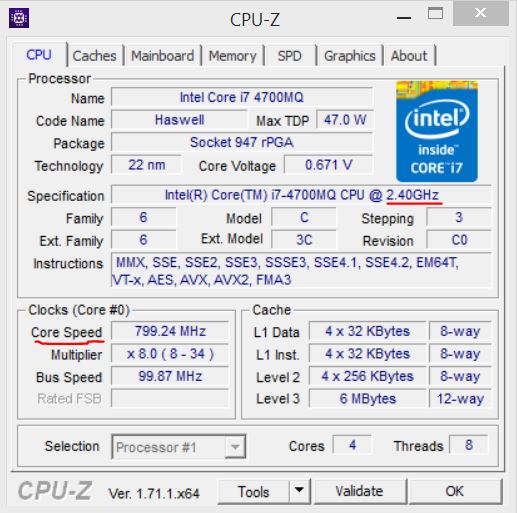
Clock speed or the frequency should seem to be the most familiar aspect of a CPU, it denotes the number of clock cycles the CPU makes in one second and thus it’s measured in Hertz but since modern CPUs have reached great heights of frequencies therefore we nowadays use GHz (1 Giga Hertz = 109 Hertz). Clock speed is basically apprehended among all the Physical (real) Cores of a CPU, for example. Dual core CPU at 2.7GHz means 2x 2.7GHz of effective speed and therefore two CPUs belonging to same generation and same number of cores but one clocked substantially higher would perform better.
4. Cache size and levels: Cache is basically a buffer between Memory (RAM) and CPU and acts as a bridge between them, it could be treated as ultra-fast RAM but much smaller in size. Cache helps to speed up execution of a program, any instruction passed to the CPU is first looked into the cache and if it’s not found there then it fetches it from the RAM, if it is present in the cache then the execution takes place instantaneously since there is a vast performance gap between bandwidth of RAM and bandwidth of cache. The L1 (read as level 1) cache has speeds up to 750 GB/s. Confused what does level signify here? Actually, the first cache connected to the CPU is the Level 1 cache, the L1 cache is connected to the L2 cache (which is larger in size compared to L1) and similarly L2 is connected to L3 cache (which is present in most of the mainstream CPUs these days and is largest)
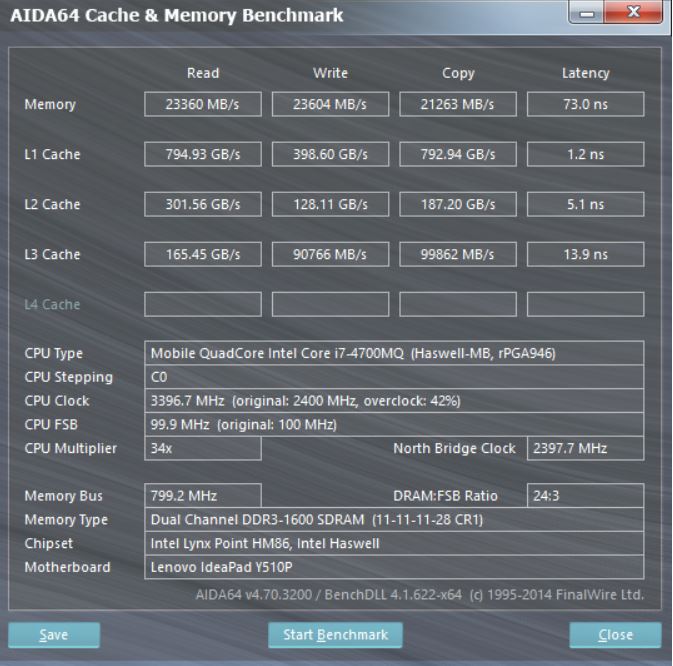
The L3 cache is connected to the RAM controller and it is connected to the RAM module(s). The speed decreases as the level moves from CPU end to RAM end, this means L1 is fastest while L3 is slowest but since L3 is larger in size it compensates for its speed. Intel really doesn’t provide their customers with large L2/ L1 cache (Core i7-4700MQ has only 32Kb large L1 cache and 256KB large L2 cache) and provide relatively smaller L3 cache compared to AMD but the speed proves to be superior on the Intel side to balance the equation.
- TDP: Or Thermal Design power is the amount of Heat (measured in Watt) your CPU generates which is roughly an estimate of ideal power consumption.

No device is 100% efficient and therefore you cannot expect the actual power draw to be equal to the power output therefore the power consumption is slightly higher than the TDP in general cases. Few examples to help you understand. The Core i7-4790K has a TDP of 88W while he AMD FX-9590 has a whooping 220W TDP. Higher the TDP, more the cooling demands.
- Architecture and Lithography: This section deals with the most fundamental and most important factor determining a CPUs potential. The architecture is the collective term used for the design, technology and layout of the transistors (the most fundamental components of computing). For example, the 4th Generation Haswell architecture from Intel uses 3D Tri-gate Transistors. The size of these transistors are measured in nanometres (1 nanometre equals 10-9 metre) these days but there were times when this number was in micrometres (1 micrometre equals 10-6 metre) and smaller the size of the transistors, greater their efficiency and subsequently more their number in a processor.
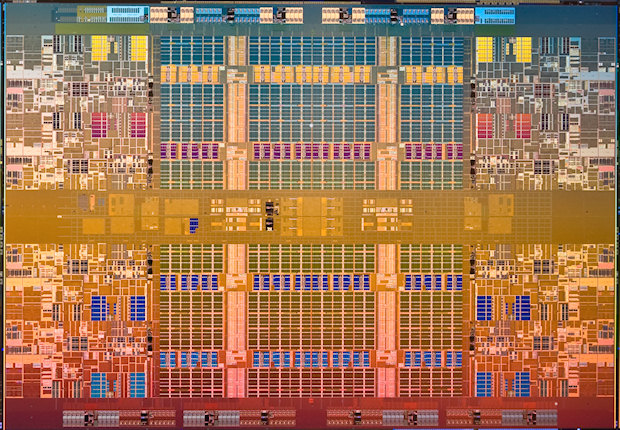
The 1st and 2nd Gen Intel Core i CPUs used 32nm transistors while the 3rd and 4th gen uses 22nm nodes. Each reduction in size results in increase of transistor count since more transistors could be packed in the processor die. The micro-architecture is what differentiates a Core i7-980 from an i7-4770 other than their sockets and cache sizes. The architectural differences mostly improves efficiency, IPC performance discussed earlier and concurrently increases the macro level features like faster caches, memory controllers, PCIe controllers, etc. Micro-architectural aspects however don’t increase a CPU’s performance exponentially to make a 4th gen Core i3-4150 perform better than an older i7-950. Although more closely related families overlap in performance. Like the i5-4690K (4th gen) surpasses i7-980 (1st gen).
I guess this guide helped you gain more info about the insides of your Processor and now you have enough rationale to reason the performance differences among different CPUs. Don’t forget to rate this article and tell your opinions in the comments below and stay tuned for more.
Honorary mentions for CPUs available at standard budget brackets [At the time of writing]:
3000-5000 INR: Intel Pentium Anniversary edition G3258 Dual Core @3.2GHz
6000-8,000 INR: AMD FX-6300 Black Edition Hexa Core @3.5GHz
11,000-12,000 INR: Intel Core i5-4460 Quad Core @3.2GHz / AMD FX-8320 Black Edition Octa Core @3.5GHz
14,000-15,000 INR: AMD FX-8350 Black Edition Octa Core@4.0GHz
16,000-18,000 INR: Intel Core i5-4690K Quad Core @3.5GHz
20,000-27,000 INR: Intel Core i7-4790K Quad Core (Hyper Threading) @4.0GHz
27,000-35,000 INR: Intel Core i7-5820K Hexa Core (Hyper Threading) @3.0GHz
Above 35,000 INR: Intel Core i7-5960X Octa Core (Hyper Threading) @3.0GHz