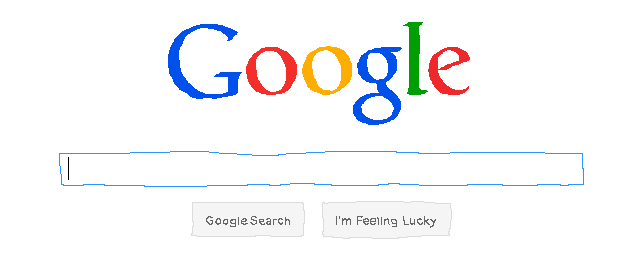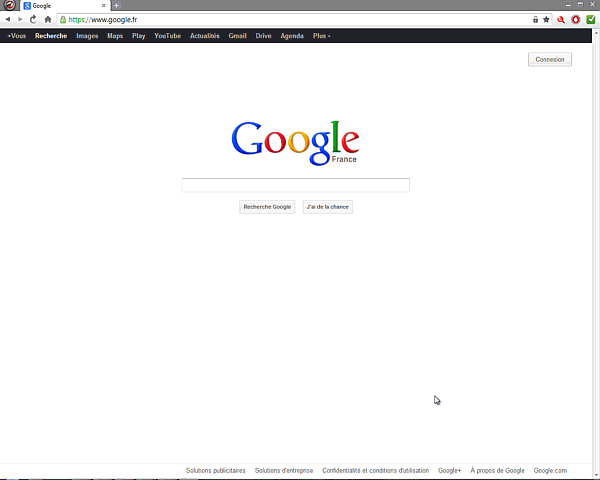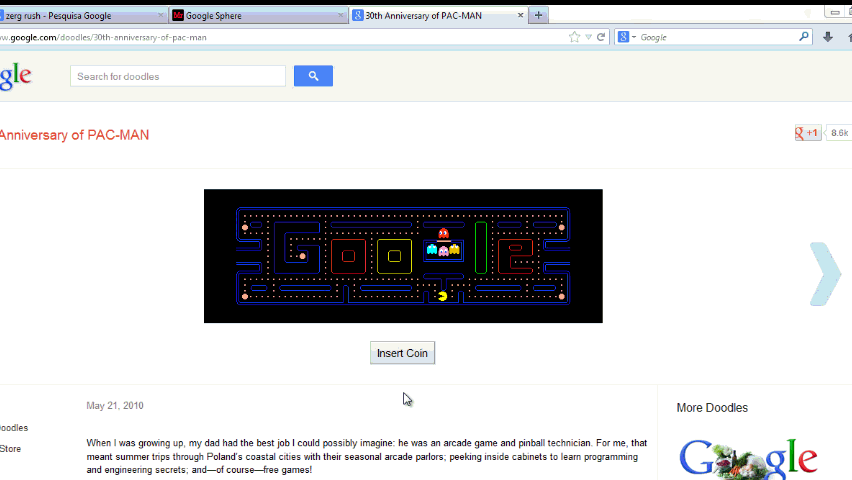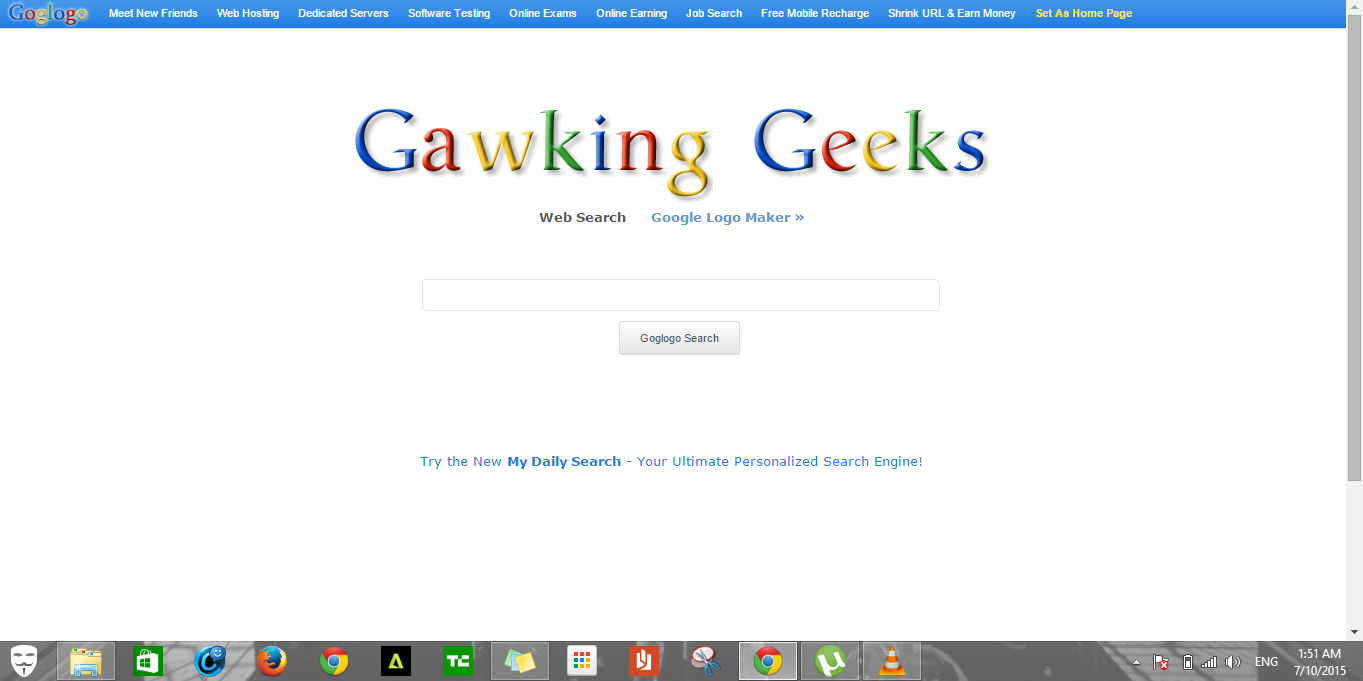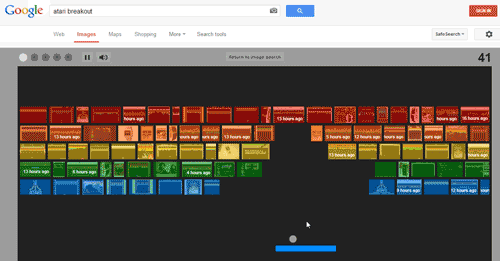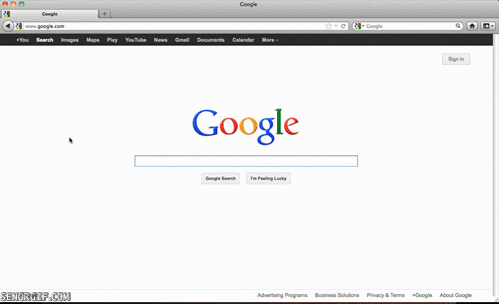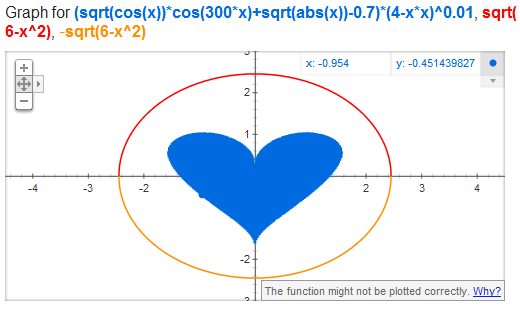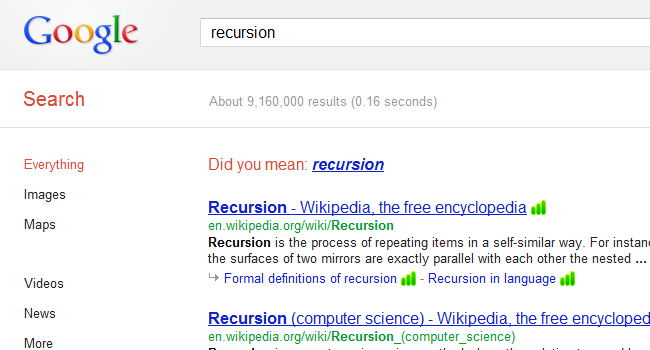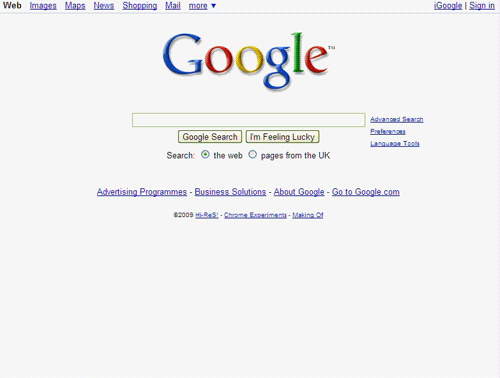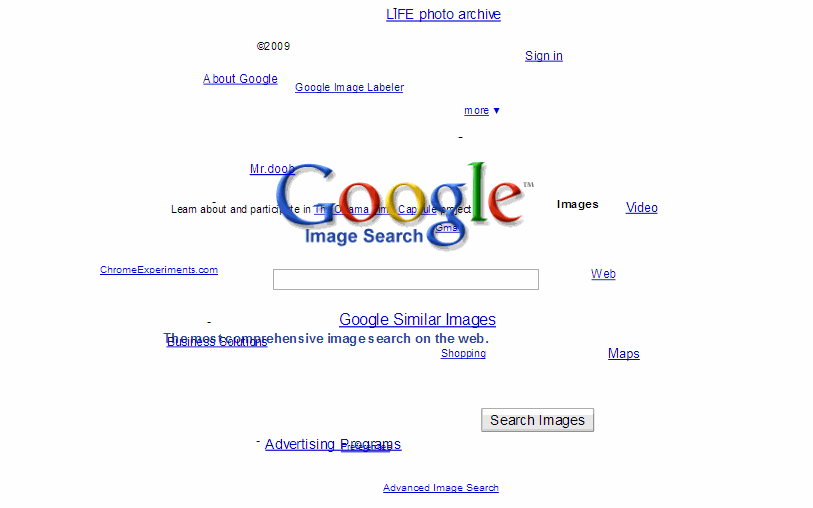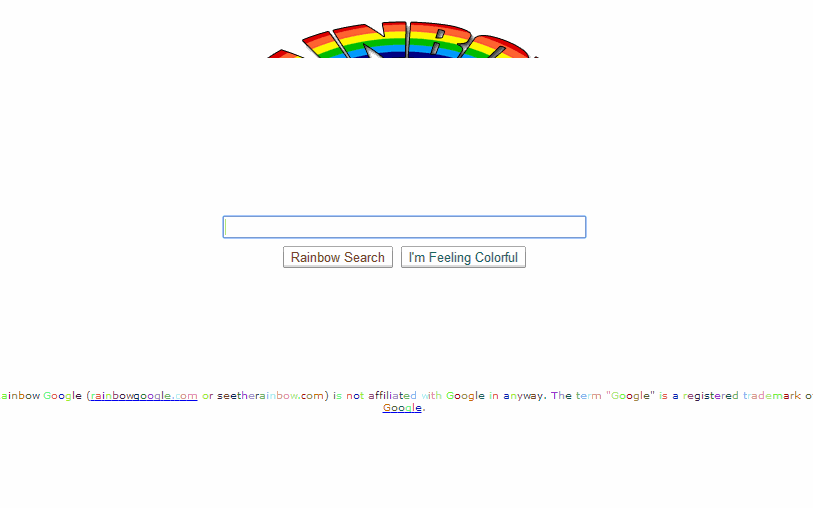Google has been hiding Easter eggs—hidden features and tricks—inside its site for years. Some are as simple as a quirky search result and some are embellished like an entire video game hidden in Google Images.
From the nerdy to the nostalgic, here are 12 coolest Google Easter eggs for you to discover the next time you’re Googling:
[alert type=red ]You’d need to turn off “Instant Searching” to try out the features offered by “I’m Feeling Lucky”[/alert]
[button color=”red” size=”big” alignment=”center” rel=”follow” openin=”newwindow” url=”https://www.google.co.in/#q=do+a+barrel+roll”]1. Do a Barrel Roll[/button]
Pleez do a Barrel Roll for meez!
You can make your Google page roll on end by entering the simple phrase “do a barrel roll” into the search box and hitting enter.
[divider] [/divider]
[button color=”red” size=”big” alignment=”center” rel=”follow” openin=”newwindow” url=”https://www.google.com/earth/”]2. Fly Using Google Earth[/button]
Want to become a pilot this summer?
Visit Google Earth, press CTRL + Alt + A, choose your aircraft, and fly! You can even simulate flying an F-16 Fighter Jet.
[divider] [/divider]
[button color=”red” size=”big” alignment=”none” rel=”follow” openin=”newwindow” url=”https://www.google.com/doodles/30th-anniversary-of-pac-man”]3. Pac-Man[/button]
Wanna play a game?
It started out as a Google doodle to pay tribute to the 30th anniversary of Pac-Man in 2010, but the Google Pac-Man game was so popular, it was given a permanent home.
[divider] [/divider]
[button color=”red” size=”big” alignment=”center” rel=”follow” openin=”newwindow” url=”http://www.goglogo.com/”]4. Goglogo[/button]
Wanna have your own personal version of Google with a customised logo? If yes, go ahead.
Just type “goglogo” into your search bar and click on “I’m feeling lucky”, then enter the name you want into Goglogo’s box. Voila!
You’ll get a search page that has been customised with your name.
[divider] [/divider]
[button color=”red” size=”big” alignment=”center” rel=”follow” openin=”newwindow” url=”https://www.google.co.in/search?hl=en&site=imghp&tbm=isch&source=hp&biw=1366&bih=667&q=atari+breakout&oq=atari&gs_l=img.3.0.0l10.768.1657.0.2711.5.5.0.0.0.0.236.823.0j4j1.5.0….0…1ac.1.64.img..0.5.822.vLeU5dN_j50″]5. Atari Breakout[/button]
Bored with Pacman? Want to play a different game?
Go to Google Images and search for “Atari Breakout” and just enjoy the game.
[divider] [/divider]
[button color=”red” size=”big” alignment=”center” rel=”follow” openin=”newwindow” url=”https://www.google.co.in/search?q=zerg+rush&oq=zerg+rush&gs_l=serp.12…0.0.0.15282.0.0.0.0.0.0.0.0..0.0….0…1c..64.serp..0.0.0.XFkmnYxV5uU”]6. Zerg Rush[/button]
This Google page has adopted the gameplay of the popular online game Starcraft. Searching “zerg rush” will send an interminable fleet of Google O’s to destroy your page.
But don’t give up so easily; you can defend your search results by clicking on the O’s to demolish them. You can also share your score on Google+.
[divider] [/divider]
[button color=”red” size=”big” alignment=”center” rel=”follow” openin=”newwindow” url=”http://www.thatsloco.com/”]7. Google Loco[/button]
Hey Google, wanna dance with me?
Type in “google loco” in the google search bar, then just press “I’m Feeling Lucky”. The Google will start dancing and jiggling constantly.
[divider] [/divider]
[button color=”red” size=”big” alignment=”center” rel=”follow” openin=”newwindow” url=”https://www.google.co.in/search?site=&source=hp&q=sqrt%28cos%28x%29%29*cos%28300x%29%2Bsqrt%28abs%28x%29%29-0.7%29*%284-x*x%29%5E0.01%2C+sqrt%286-x%5E2%29%2C+-sqrt%286-x%5E2%29+from+-4.5+to+4.5&oq=sqrt%28cos%28x%29%29*cos%28300x%29%2Bsqrt%28abs%28x%29%29-0.7%29*%284-x*x%29%5E0.01%2C+sqrt%286-x%5E2%29%2C+-sqrt%286-x%5E2%29+from+-4.5+to+4.5&gs_l=hp.3…4802.4802.0.5021.1.1.0.0.0.0.0.0..0.0….0…1c.1.64.hp..1.0.0.IdwhklBPeeE”]8. Google Graph HEART[/button]
Want to tell your crush how you feel? Try this.
Use Google’s in-search graph creation to draw a heart. Simply Google this equation: “sqrt(cos(x))*cos(300x)+sqrt(abs(x))-0.7)*(4-x*x)^0.01, sqrt(6-x^2), -sqrt(6-x^2) from -4.5 to 4.5”. Voila!
[divider] [/divider]
[button color=”red” size=”big” alignment=”center” rel=”follow” openin=”newwindow” url=”https://www.google.co.in/search?site=&source=hp&q=recursion&oq=recursion&gs_l=hp.3…432.2225.0.2427.9.7.0.0.0.0.0.0..0.0….0…1c.1.64.hp..9.0.0.YPj07vVTruY”]9. Recursion[/button]
Try searching for “recursion”.
Did you mean recursion?
Did you mean recursion?
Did you mean recursion?
You meant recursion, right?
Google pokes fun at its own “did you mean” suggestions, by interrogating your spelling even though you didn’t make a mistake.
[divider] [/divider]
[button color=”red” size=”big” alignment=”center” rel=”follow” openin=”newwindow” url=”http://mrdoob.com/projects/chromeexperiments/google-gravity/”]10. Google Gravity[/button]
Hi, I’m Google, and this is how you feel in zero gravity.
Type in “google gravity” in the google search bar, then just press “I’m Feeling Lucky”. This will make the Google page on your computer screen a zero gravity zone. You can also throw the text all over the screen using a mouse. Sounds great, right?
[divider] [/divider]
[button color=”red” size=”big” alignment=”center” rel=”follow” openin=”newwindow” url=”http://mrdoob.com/projects/chromeexperiments/google-sphere/”]11. Google Sphere[/button]
Want to see the world go round ‘n round?
Type “Google Sphere” and say the magic words by clicking “I’m Feeling Lucky”; suddenly all words on the Google page will start flying in the circular motion.
[divider] [/divider]
[button color=”red” size=”big” alignment=”center” rel=”follow” openin=”newwindow” url=”http://www.seetherainbow.com/”]12. Google Rainbow[/button]
Precioso “arco iris”!
Type in “Google Rainbow” and click “I’m feeling lucky”.
This trick will create the rainbow effect on the Google pages. It can be disturbing as texts are hard to read using this trick.
[divider] [/divider]
Google has yet to bring me a beer and pizza, but it does almost everything else I need it to. Keep googling!