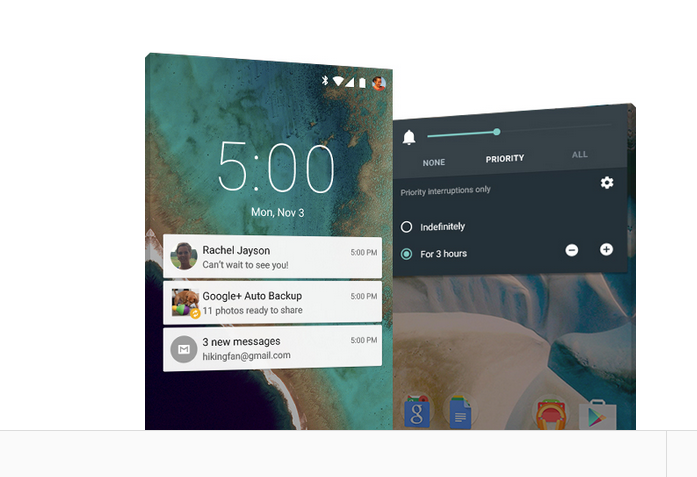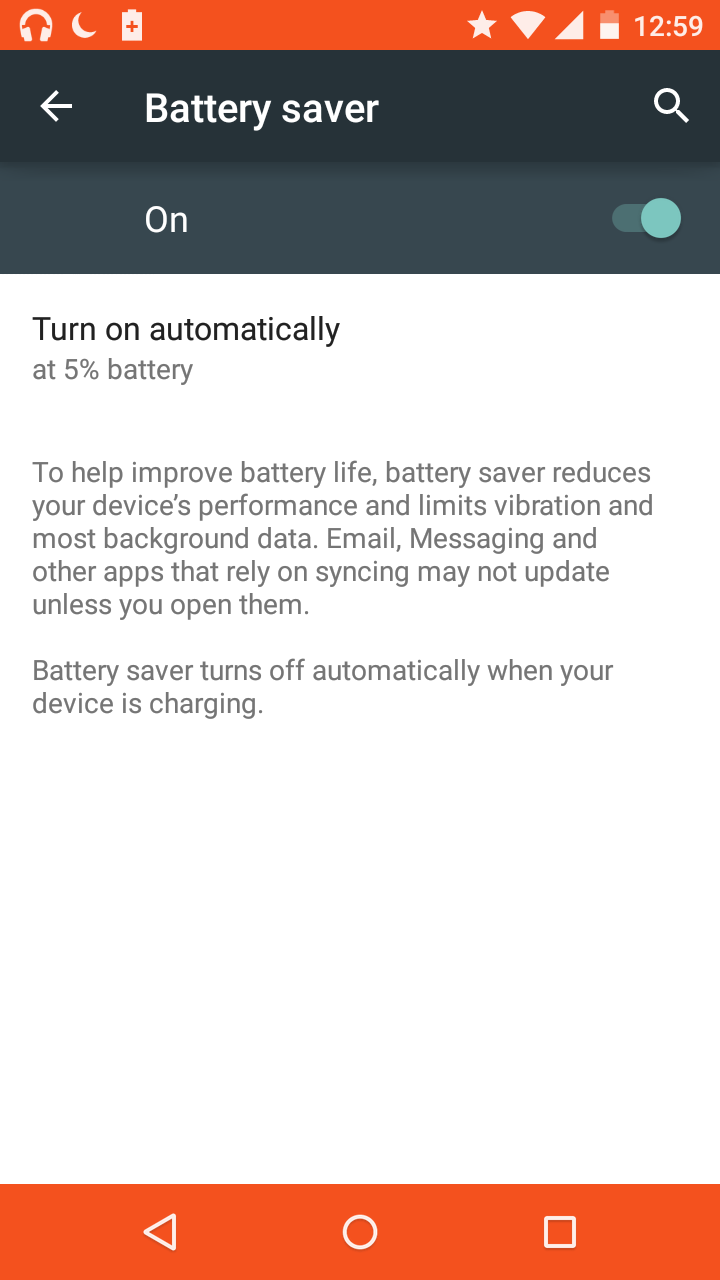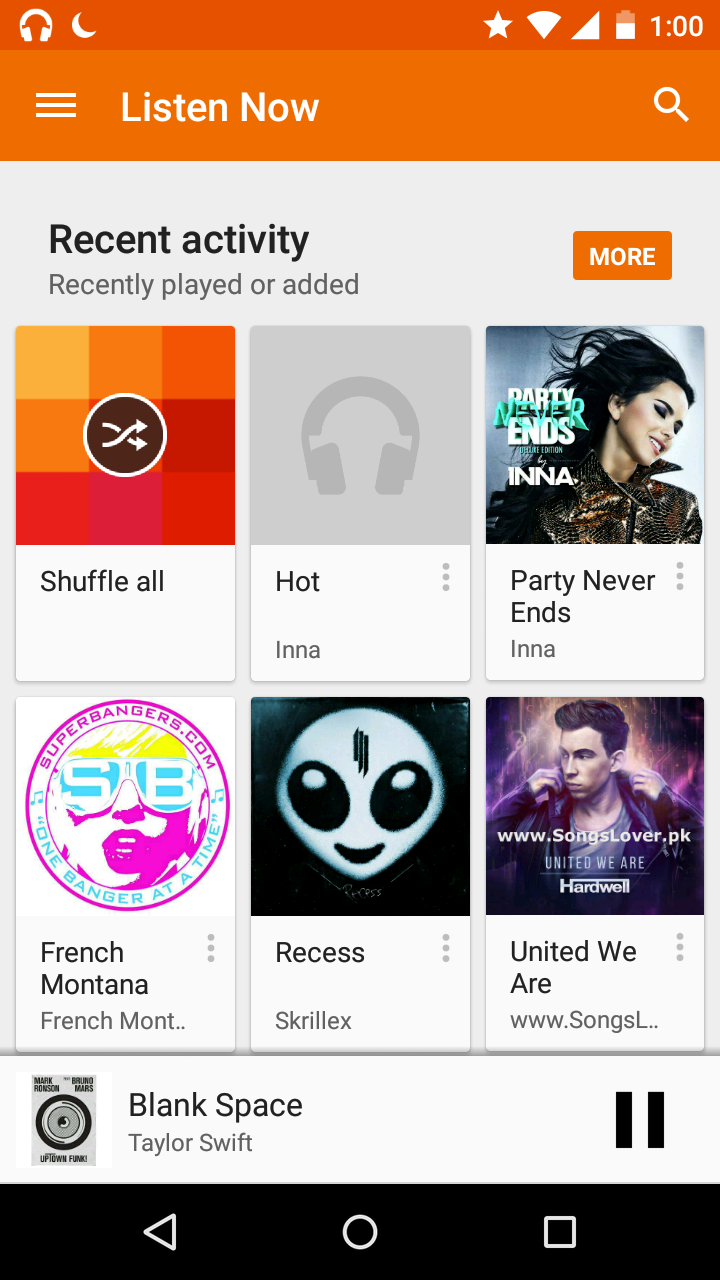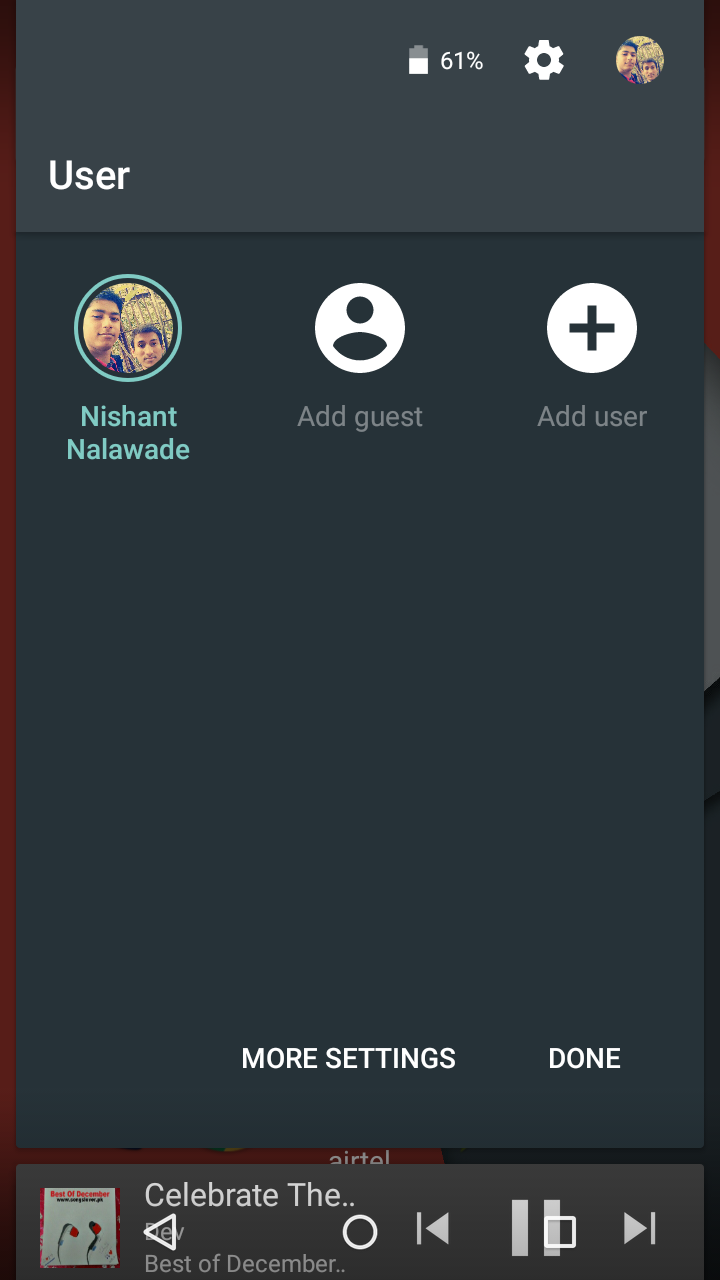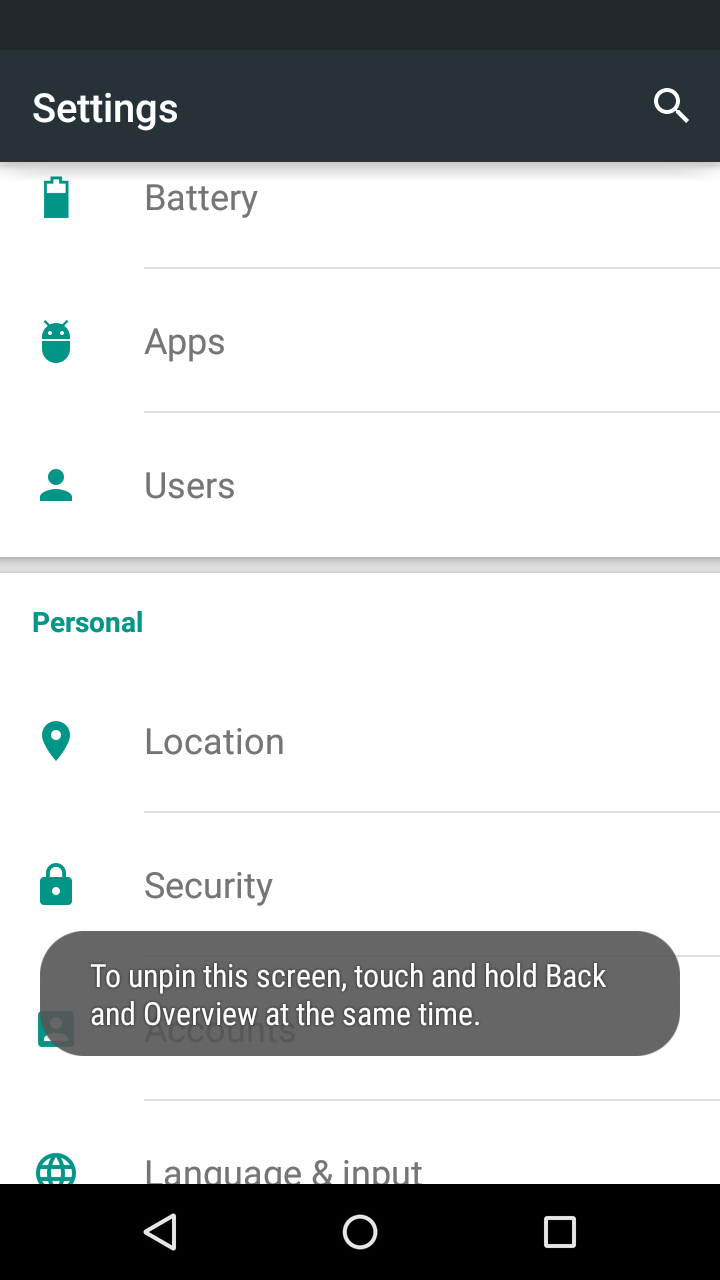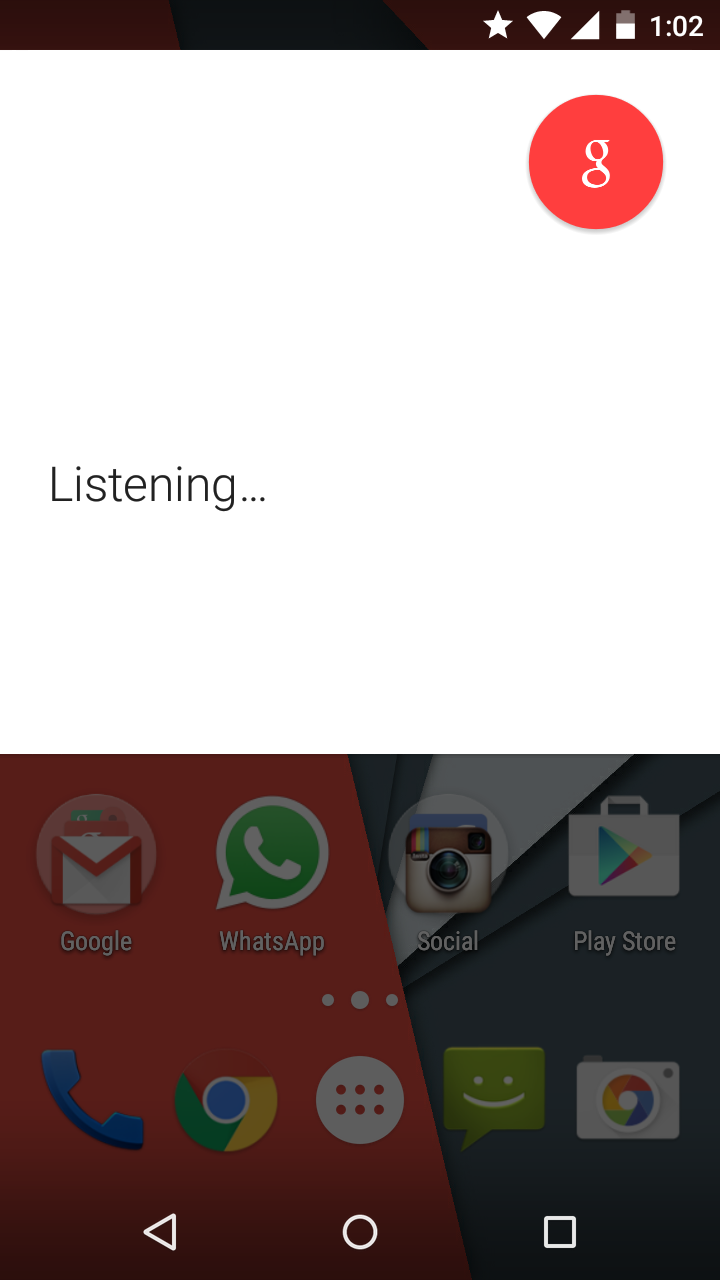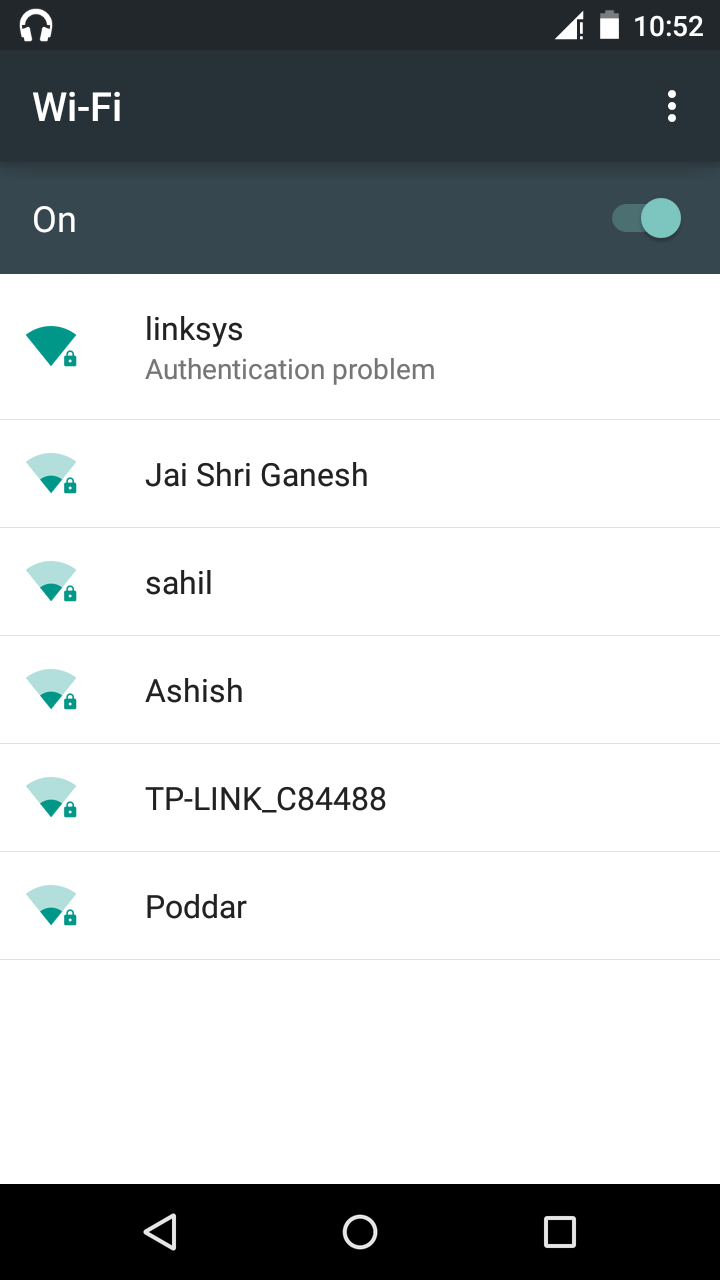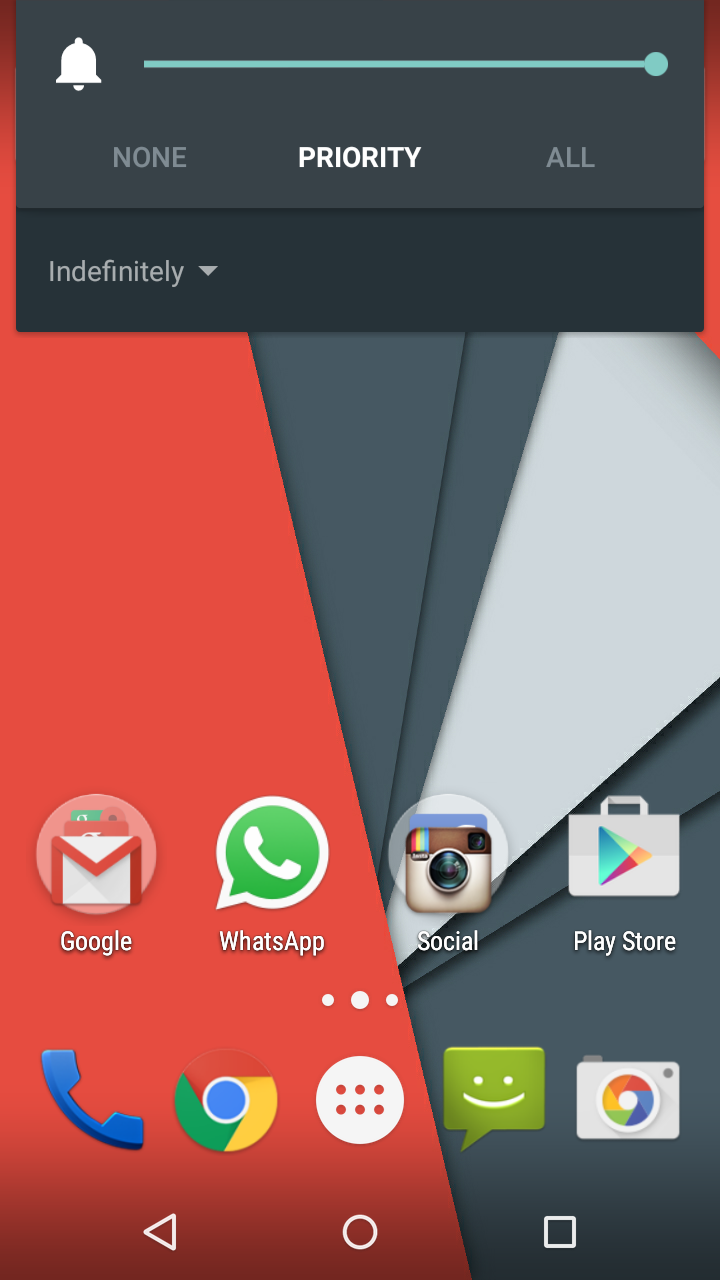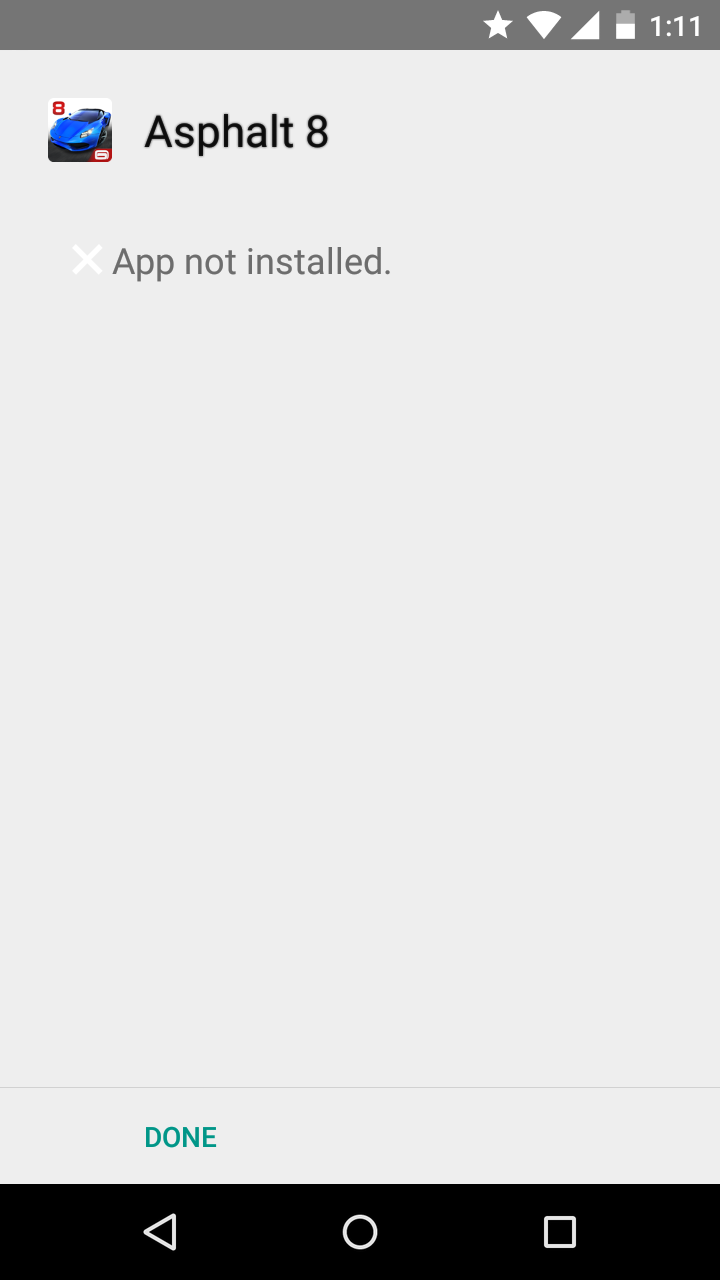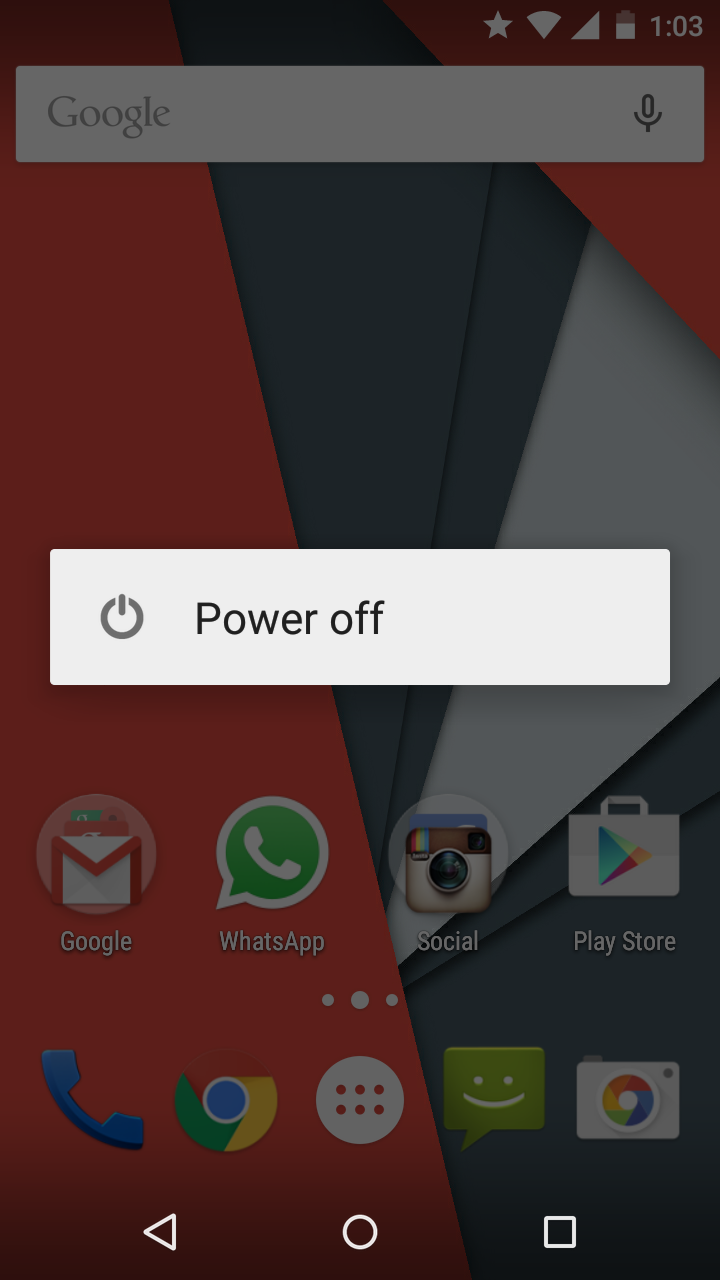[dropcap size=small]G[/dropcap]oogle released its highly anticipated Android 5.0 in Q3 of 2014. It is said to be the the biggest update rolled out for Android platform. New under the Hood Tweaks and more Intuitive API‘s were some of its highlights. Today, we summarize some of the best and worst features offered by Google’s latest Android version.
[divider]THE GOOD ABOUT THE UPDATE[/divider]
■ Stable ART
ART was an experimental feature, listed under the Developer Options in the KitKat operating system. It is now stable and is set as default in this revision (Lollipop 5.0).
ART means Android Runtime which replaces the older “Just In Time”. The code is now compiled at the time of Installation as opposed to “Just In Time”, where it was done prior to the Execution of the app because of low phone storage.
■ Project Volta
Battery backup has been a major bottleneck for every smartphones, be it on Android platform or any other. To fix this issue, Google has pre-installed a Battery Saver with Lollipop 5.0, making it one of its highlights. The Battery Saver strictly underclocks the Processor frequency and restricts Background data usage.
■ Material Design
The highly anticipated Material Design project is now available and it pretty impressive. The Status Bar changes its colors with respect to the page opened, Animations appear every time you Touch the Screen . Cool, right?
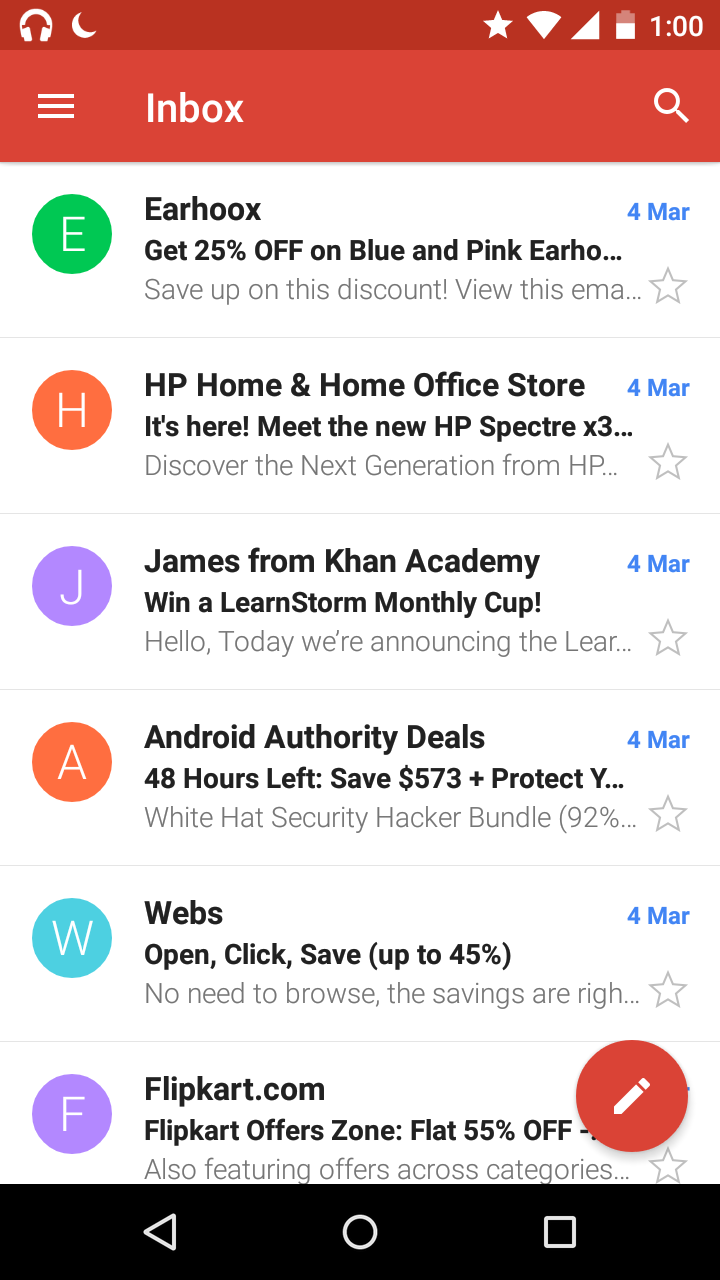
■ Multiple User
Multiple users! The title itself is self explanatory. Your android device can now have different users with different apps (even app data too) and settings without overlapping and also has a Guest user option, so that your friends or relatives can use your phone without invading your privacy.
■ Screen Pinning
Users can now pin their apps. Now, what does that mean? Well, your pinned app will not be closed until you hold the Back and the Overview button (right most button in the image) together.
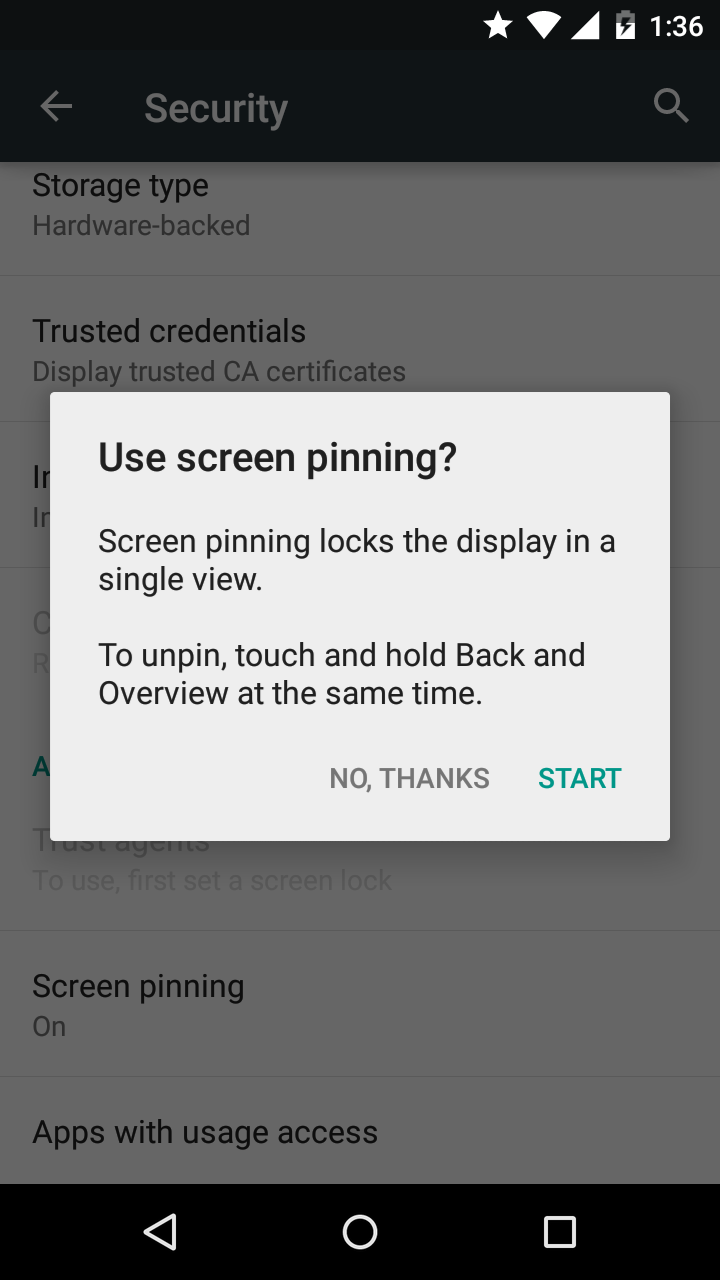
■ Assistive Voice
Ok Google! What’s Assistive Voice? It lets you open ‘Google Now’ by saying two words “Ok Google” anytime, even when your phone’s display is off or locked.
[divider]THE BAD ABOUT THE UPDATE[/divider]
■ Compatibility issues
With implementation of Android 5.0, there are issues withholding apps like Battery Widget, Greenify, etc. However, developers are trying their best to fix them for this new eco-system.
■ Wi-Fi Disconnection and Authentication bug
Many users have reported that Wi-Fi gets disconnected randomly. Plus, sometimes users are unable to connect to Wi-Fi Hotspots because of some Authentication error. Thus, making users to connect manually.
■ Material Design lag
With the introduction of the Material Design, users of devices like Nexus 7 using slower Flash chips have been experiencing stuttering and lag on their devices. Google is trying to resolve this and it will be fixed by the 5.1 update, hopefully.
■ Silent Mode
In this update, Silent mode has been removed and instead, they have added a new mode that is the Priority Mode which is reportedly confusing for many Lollipop 5.0 users.
■ System Stability
The latest update has been quite unstable on many devices like Moto G 2014. Users have reported about the Music stops playing when in Idle mode. Many users also noticed Memory leaks (which is now fixed somewhat). While users of other devices have also reported their devices slowing down for no reason.
[divider]THE UGLY ABOUT THE UPDATE[/divider]
■ Modified apps installation
With the latest update, Users may not be able to install some of the modded APK files (apps) on their system due to Certificate issues (In the picture, latest Asphalt 8 mod released by the Android Palace couldn’t be installed). This may affect many users who are trying to get modded applications installed on their devices.
■ Power off Menu
The menu shown when power button is pressed has been trimmed to only Power Off as all other options such as Silent mode, Airplane Mode and Restart in the stock build are removed. Although, Samsung users might find these options in the latest update.
This is pretty much it. Thanks for reading and don’t forget to follow for more!