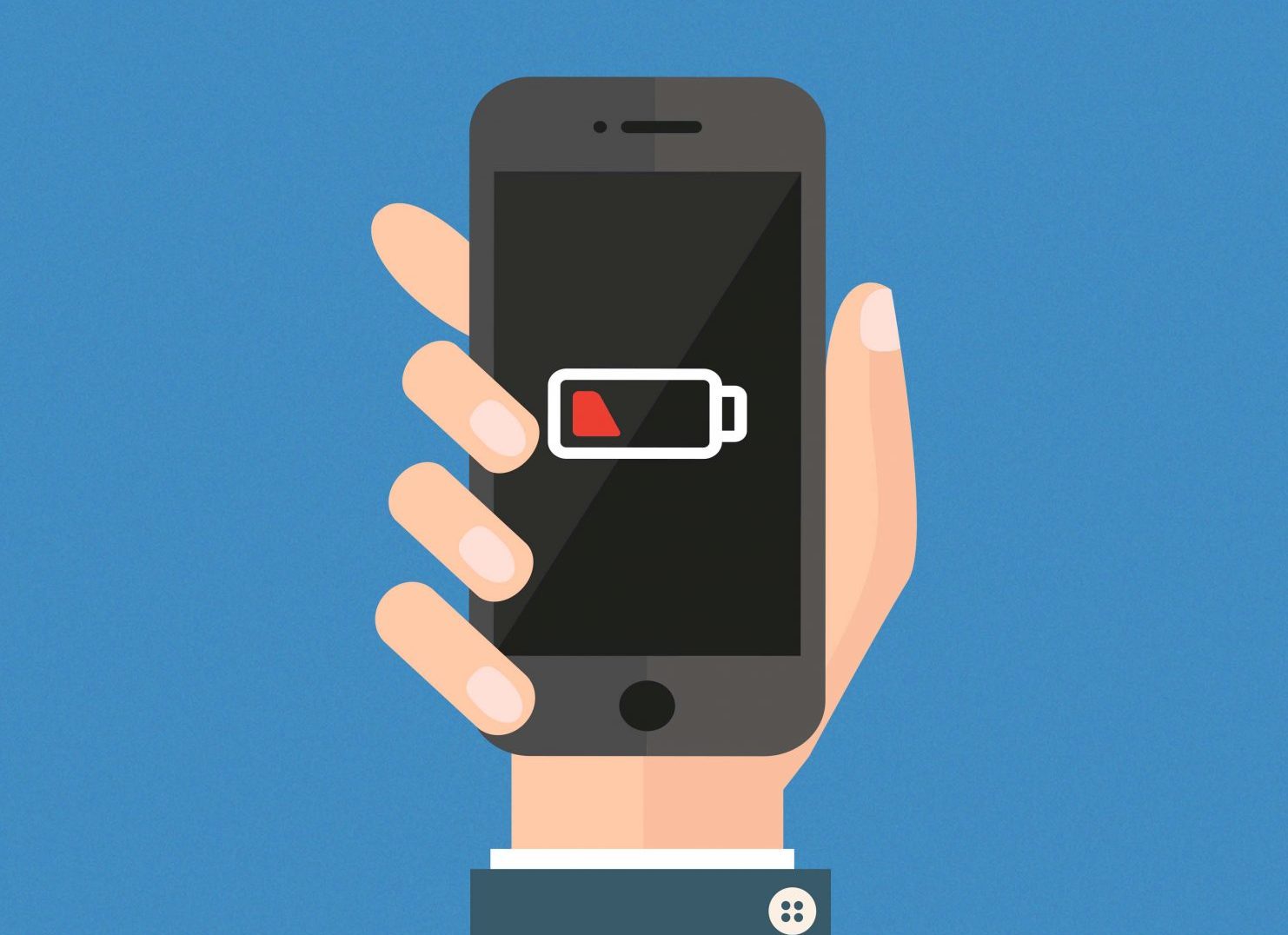[dropcap size=small]E[/dropcap]very gadget you own, from mobile phones, tablets to laptops have rechargeable Lithium-ion batteries that lose their potential as they age. But with good care, the batteries may survive for 2 to 3 years and considerably more. Now the question is, how can you increase overall battery lifespan of your gadget? Should you keep your cell phones charged or hold up for the charge to drop to 0% preceding charging them once more? Or, should you keep the charge balanced by neither draining it nor by complete charging?
After going through a lot of discussions on the forums of device manufacturers and experts, I summed it up and here is what I got : –
1. Avoid deep discharge. Meaning, you should not continue using the device until the battery depletes down to 10% or below. The ideal charge level for Li-ion batteries are suggested between 40% and 80% and, if conceivable, charge your device in short blasts many times in a day. Many experts have professed the benefits of allowing your device to get fully discharged before plugging in the charger, but it is found that a partial discharge is actually better than a full discharge cycle. It’s normally helpful to keep the charge within the 40% to 80% range. This means, charging your phone once it reaches 40% and then removing the charge once it reaches 80%.
Of course, you will have to balance this out with the way and amount you use your device. But, if you are heading out and can’t charge your phone, then charge it to 100%.
2. If you are not planning to use a gadget for long time, like more than a month, charge them to around 50% prior storing. If the device is completely charged, discharge to the 50% mark, turn-off the device and store in a cool dry place. You should keep your battery at around 50% before turning it off if you aren’t operating your device. Say you are going out somewhere for a while and want to keep your device in storage for sometime, do so in a cool spot with a temperature below 32 degrees Celsius, with the battery at around 50% mark.
3. You should never store a device that is either fully charged or completely discharged for extended periods as both these states would result in loss of battery capacity and life. If you are leaving your portable device in the closet unused for longer than six months, charge it to 50% every six months to keep up battery health and cut the aging effect.
Apple even suggests that if a device is going into storage for longer than six months, it should be charged to 50% every six months, regardless of the brand of device being used.
4. Do not leave your gadgets in the car on a hot afternoon as prolonged exposure to temperatures higher than 32°C can permanently damage the capacity of your mobile phone’s battery. The battery of your device depends largely on the temperature of your surroundings. Like, if you live in temperatures over 35 degrees Celsius or below 0 degree Celsius, the life of your phone’s battery will reduce noticeably.
Avoid leaving your phone or tablet in contact with direct sunlight or expose it to the temperatures below freezing point. Though extreme heat affects a battery much more than extreme cold, both are equally harmful.
5. It is fine to leave your mobile phone plugged in at night for charging but the mobile case could perhaps be an issue. The heat generated while charging needs an exit vent and if the design of your mobile case doesn’t allow that, it would be better to remove the case before plugging-in the charger. Though allowing your devices to be plugged into the charger after it has reached a 100% charge can be detrimental to your battery capacity and life. Overcharging your battery isn’t deemed wise because many phone manufacturers set the charge threshold lower on purpose so as to prolong battery life. As we know Lithium-ion batteries cannot assimilate overcharge, the charge current needs to stop when it is completely charged. Overcharging may cause plating of metallic lithium, which could compromise the security of your device.