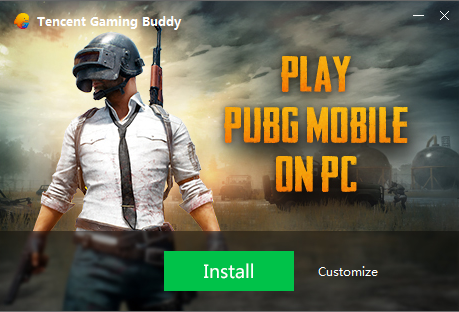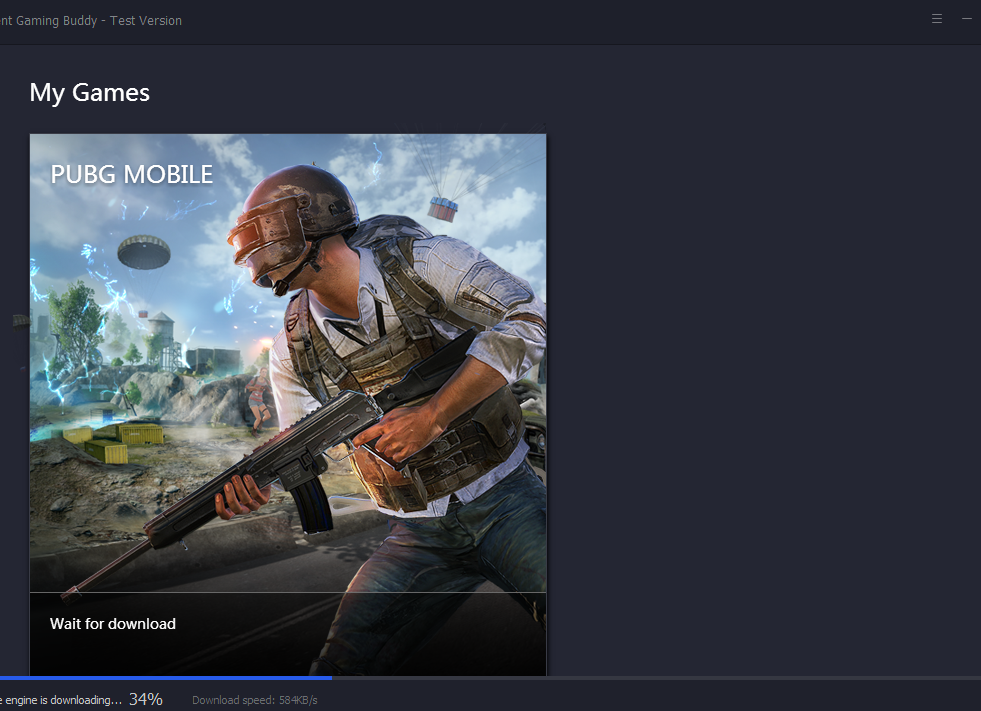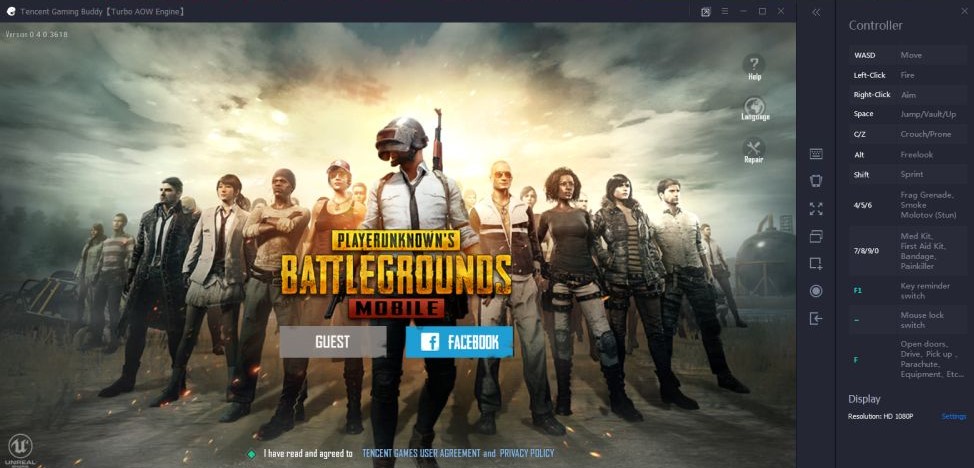Ultimate guide for running PlayerUnknown’s Battlegrounds (PUBG) on PC for free.
PlayerUnknown’s Battlegrounds (PUBG) has taken the gaming world by storm, reaching the zenith oh both Steam’s PC player and Android gaming list. For the uninitiated PUBG is a paid Game that you can purchase through Steam Store whereas it remains free for mobile operating systems like android and iOS.
We at Gawking Geeks understand the need of gamers out there in the wild, gawking to play PUBG on their PC/Laptop without spending a single dime. You wait is over, here is how you can do that now.

– Head to this website and download Tencent’s best ever emulator for PUBG Mobile.This might conflict with your anti-virus, disable it if the file doesn’t download. Trust us, it is not a malware.
– Install this simple .exe file developed by the good guys at Tencent themselves.
– It will download and install the Tencent Gaming Buddy.
– Press start and run the emulator.
Believe us we have tried plethora of ways to run PUBG Mobile on PC but this is the best one by far. The praise goes to the developer of PUBG themselves for developed this beautiful utility.