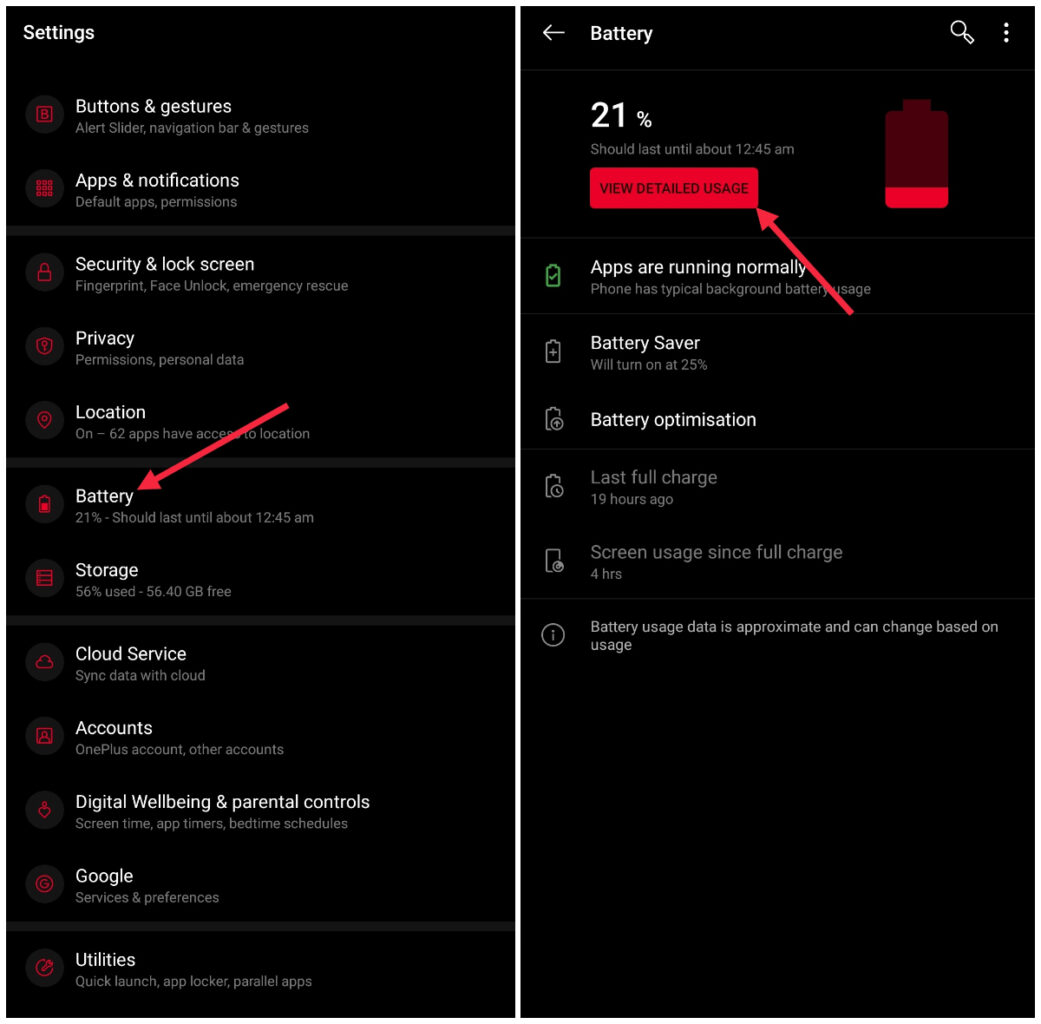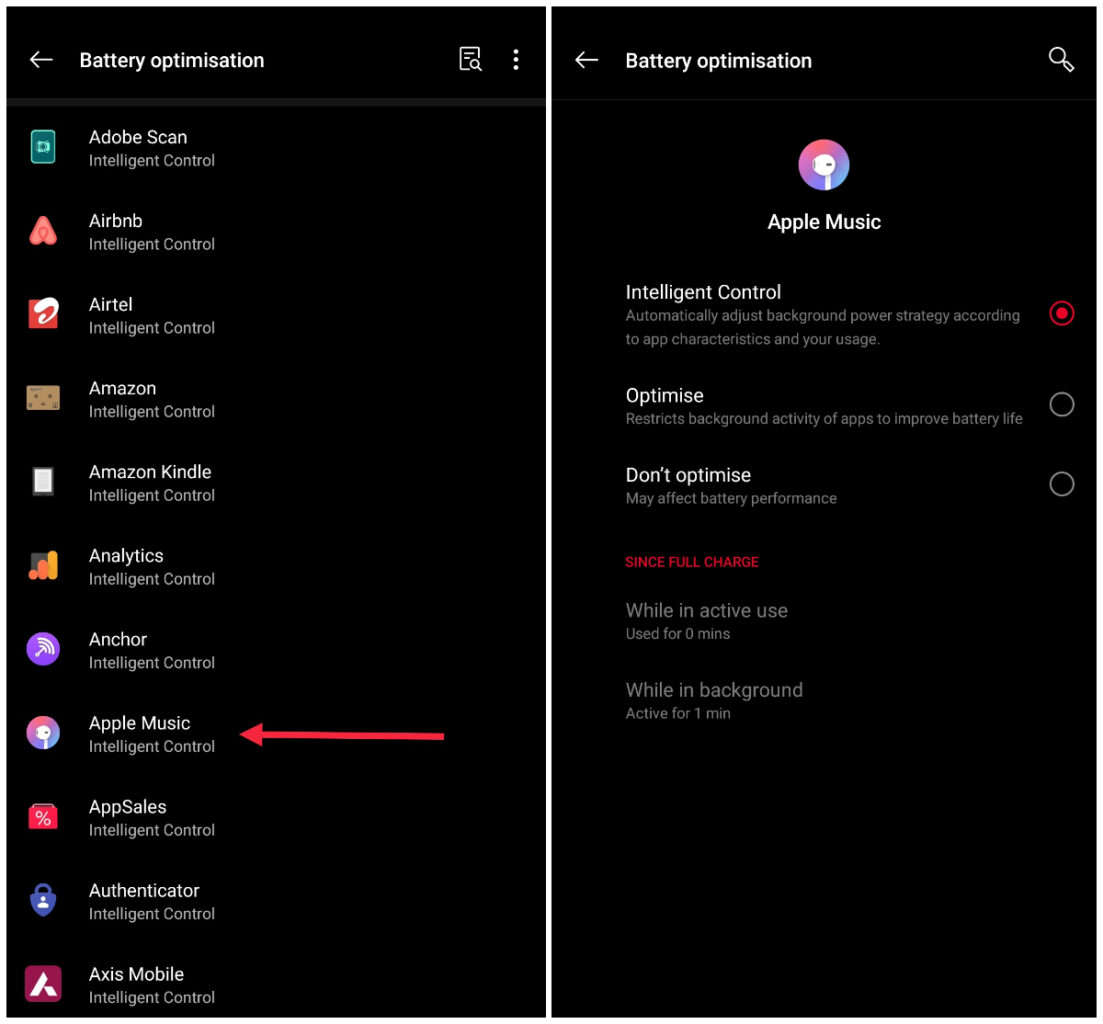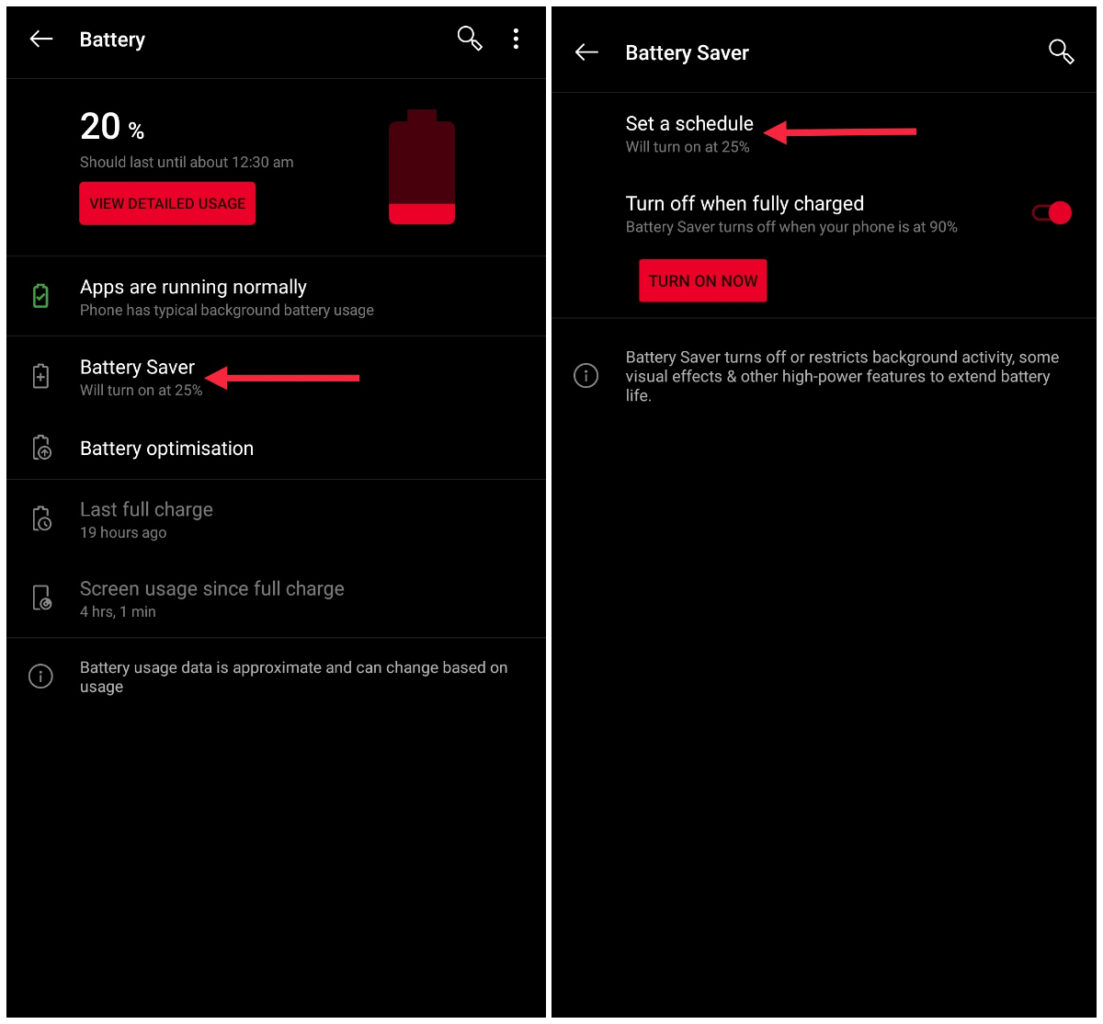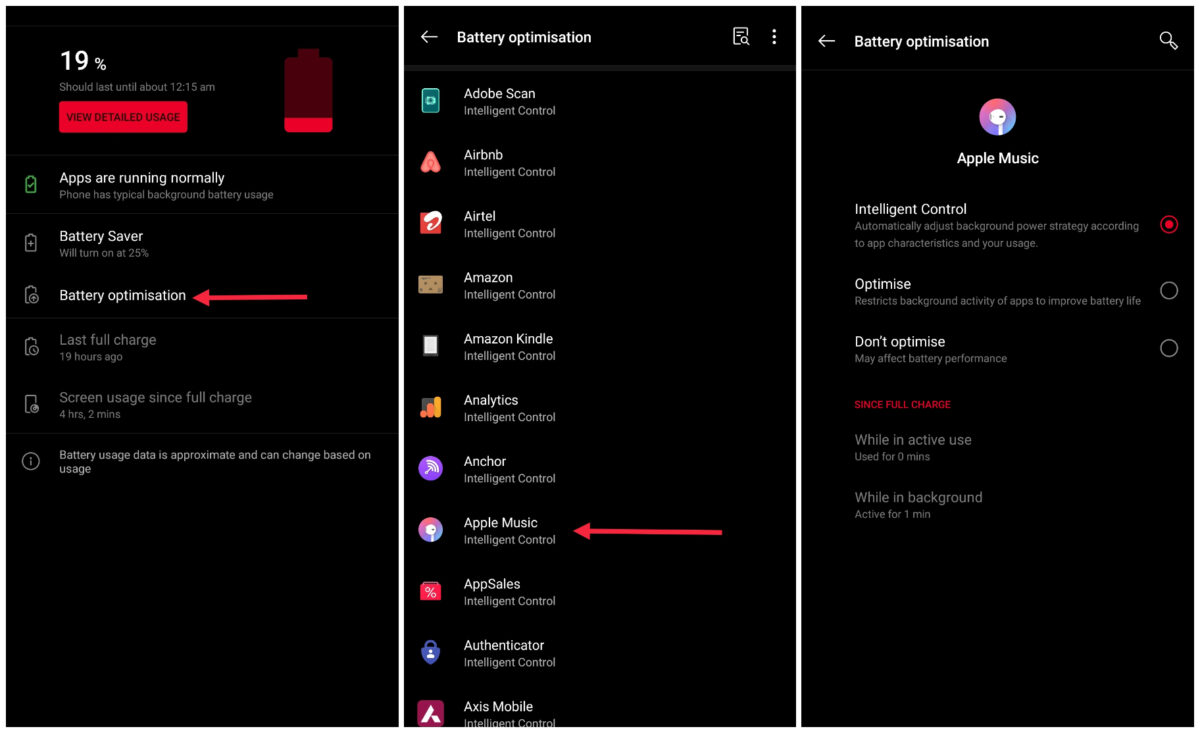OnePlus phones, in general, have good battery life, come with an easy battery-saving mode in Quick Settings, and are among the fastest to recharge when running low. Whether you are constantly facing battery drain issue or you are just curious about apps and processes using juice the fastest, there is an easy way to check on your OnePlus’ battery statistics. We’ll show you where this feature resides in settings, and what you can do to optimize your battery performance as you proceed.
How to view battery usage statistics on your OnePlus phone
- Open the Settings app, or swipe down to access the Quick Settings menu and tap on the gear icon
- Scroll down and tap on Battery Icon.
- Tap View detailed usage.
Source: Gawking Geeks - Here you will see a breakdown of which apps are using your battery. Tap on an app.
- Here you can choose whether you want the OS to use intelligent controls to manage battery usage for that app, or if you want to manually optimize the battery usage of the app.
Source: Gawking Geeks OnePlus has a battery saver mode that you can view from this settings screen or access it from the Quick Settings menu. Battery Saver Mode will turn off or restrict background activity for your apps, as well as some other under-to-Hud Talks to try to help extend the life of your battery. You can set the toggle to turn off battery saver mode after your phone hits 90%, or you can set a time for it to turn on automatically based on a certain percentage (eg 15%).
Source: Gawking Geeks If you tap on battery optimization, you can choose to optimize the battery usage for an app, as we mentioned above. It is set to “Intelligent Control” by default, which means that your phone should adjust how an app uses the battery by learning your usage patterns. However, if you want to control it manually, you can do so by tapping on each app and switching from Intelligent Control to Optimize.
Source: Gawking Geeks Well if you need tips and tricks to improve your smartphone battery life we got you covered:- HACKS TO INCREASE OVERALL BATTERY LIFESPAN? DO’S AND DON’TS.
Let’s Conclude
Now you know how to view battery usage on OnePlus, you may feel better than many other people around, as optimising your battery usage and maximising the life of your smartphone is easier than before. There are many features available which help you gain that performance of the eternity, it’s best the use all of them.