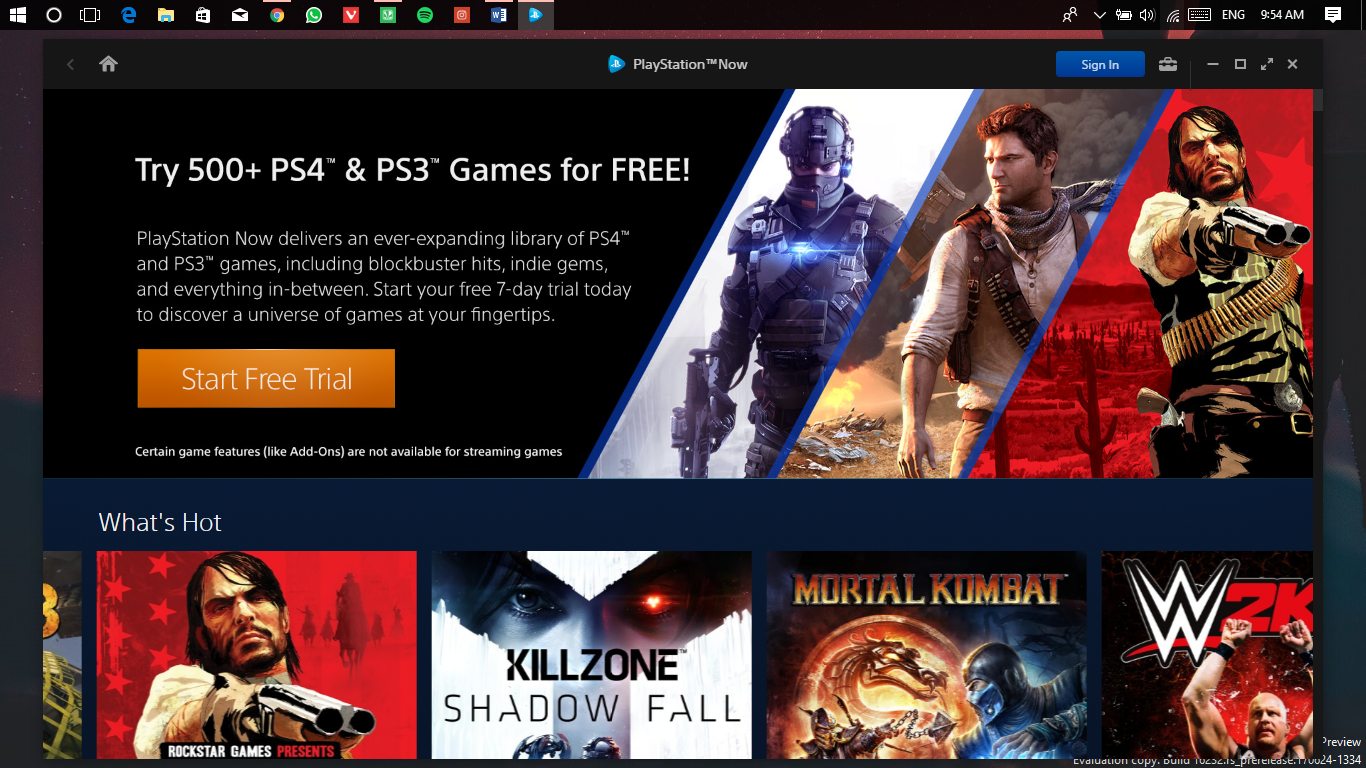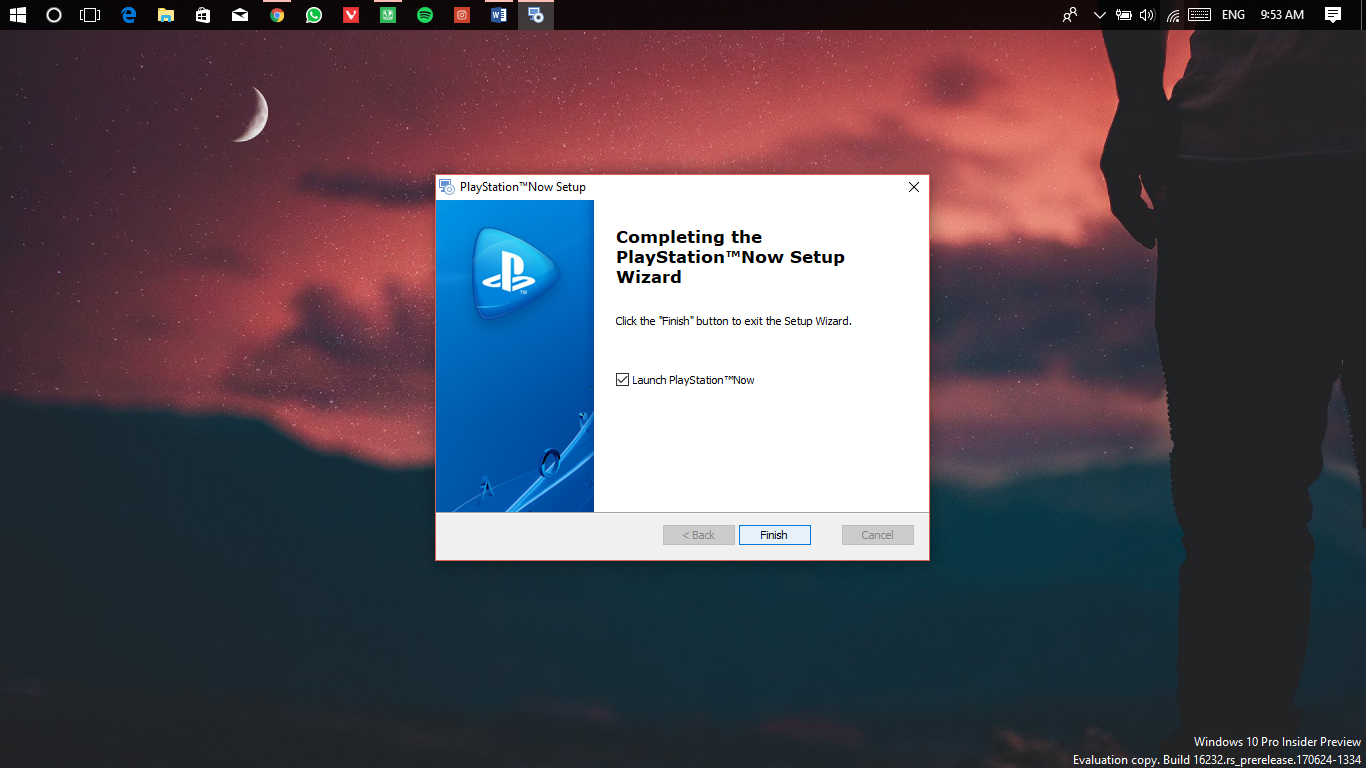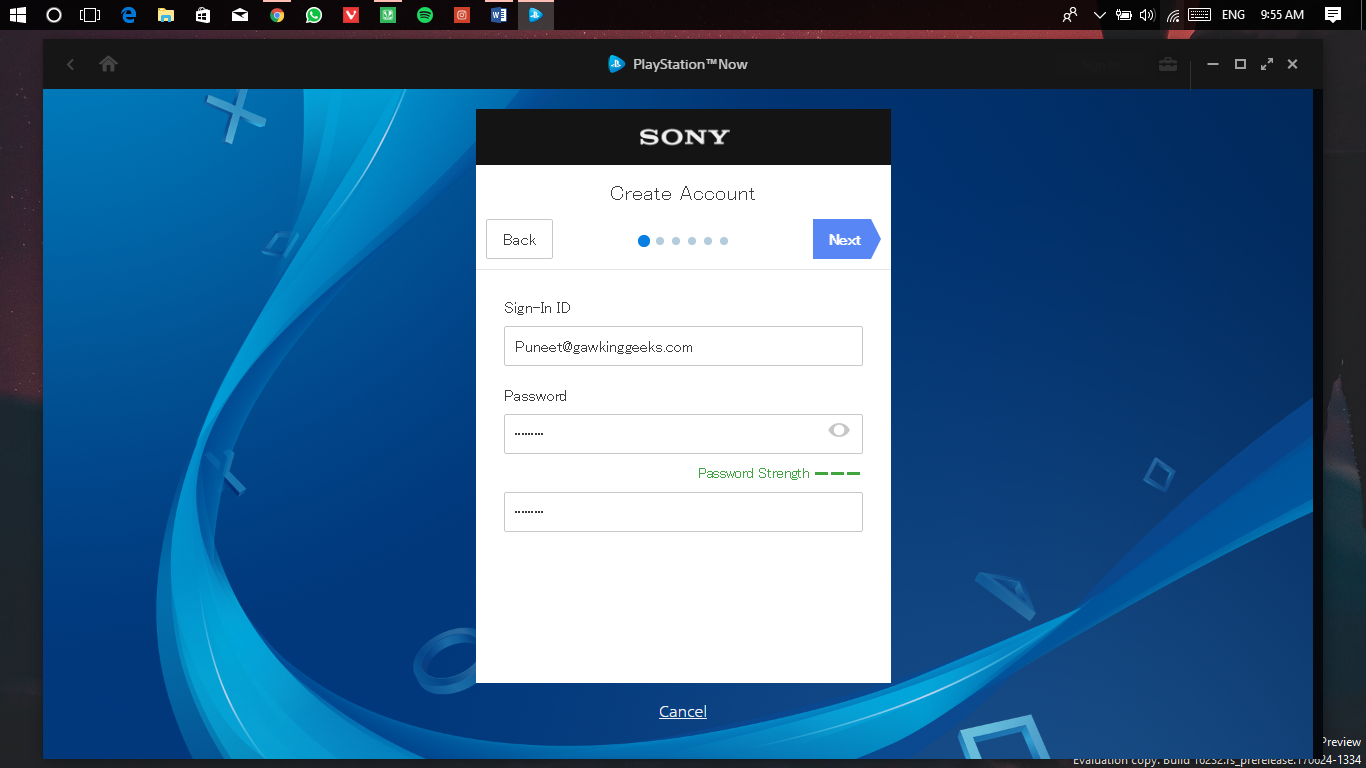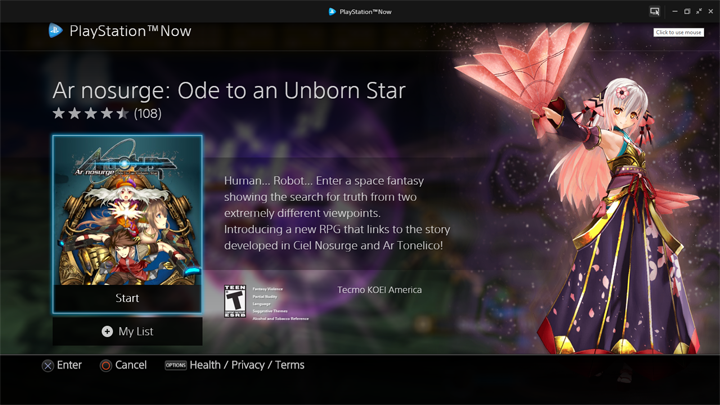Those who don’t own a PlayStation, you are in for a treat. It has been a while since Sony’s ‘PlayStation Now’ was released on PC and soon it will be available for MAC.
For the uninitiated, Sony is offering gamers the opportunity to browse from a catalog of PlayStation games including Big titles like Last of Us.
The major advantage for gamers from this service is that most games in Sony’s library will be instantly available for streaming (considering the Internet connection you have).
If you are new to this service, you are entitled to a 7 days trial. If you like it you can get a subscription for a month or a year. It’s just like Sony’s Netflix of gaming service.
Here’s how you can get this amazing gift for gamers, just follow these simple steps
1. Download the PlayStation Now Setup from [highlight color=#ff0000 ]Sony Website[/highlight]
2. Run the Setup and follow the commands.
3. The app should open after installation, taking you to the sign-up windows. If you already have Sony entertainment login; Click Sign in now.
4. Once you’ve signed in you will be asked to start your free trial.
5. You can browse a repository of PS3 and PS4 games in Netflix-Style, using either your mouse or your Dualshock 4 controller.
6. Most games may load quickly but the larger games will require a small download
[highlight color=#ff0000 ]Try it out and let us know if you ran into any kind of trouble.[/highlight]