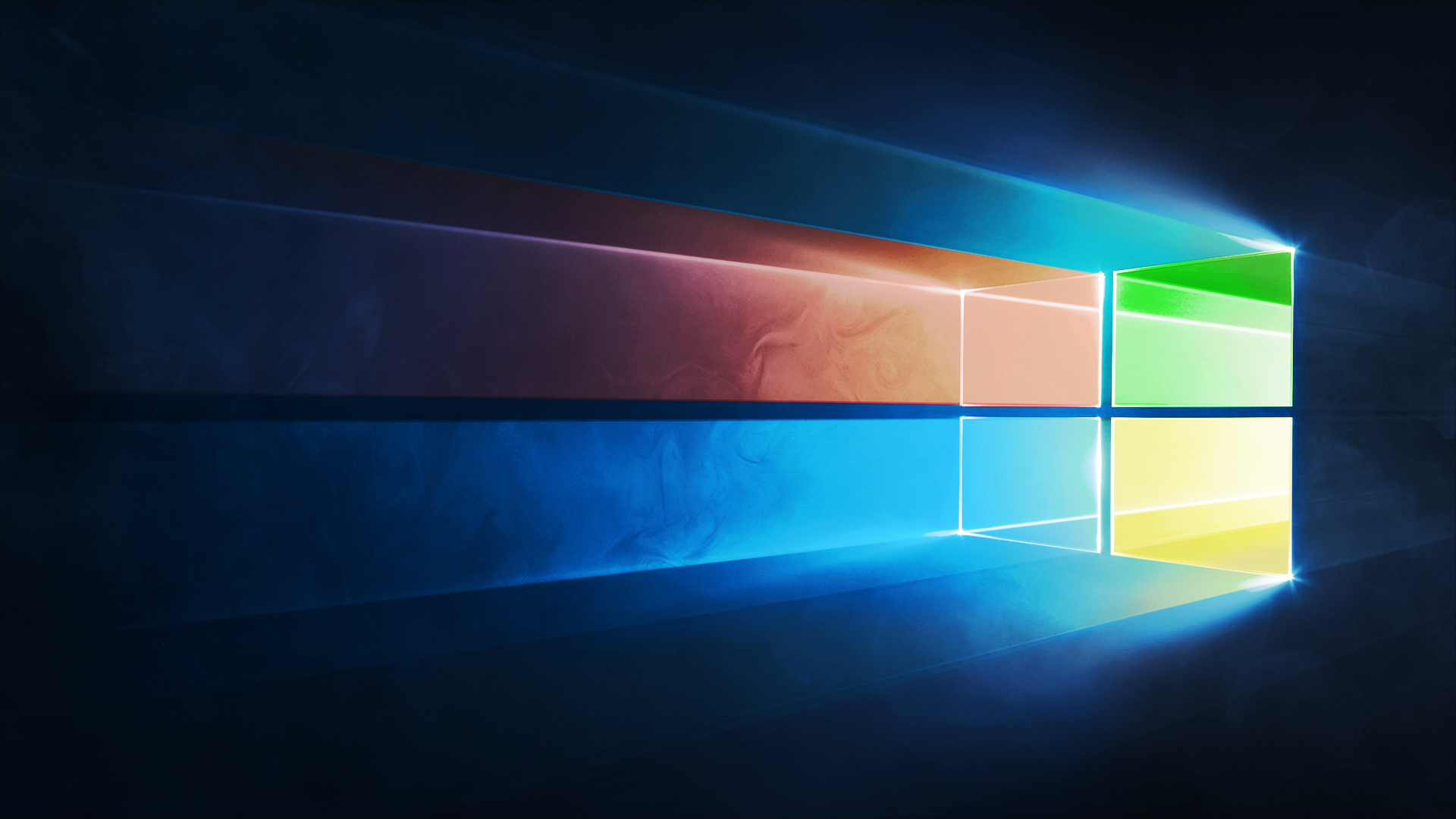Windows 10 is smartly built by Microsoft’s Developers based on feedback from Insiders. Microsoft has added many new features in this OS; one of them being peer to peer sharing option. You must have experienced that your data usage is higher than it should be. This is because Developers have added Windows Update Delivery Optimization, which is turned on by default.
What is Windows Update Delivery Optimization?
This feature does not only download Windows Updates & Store apps from Microsoft source, but gets apps and updates to other PCs on your local network or PCs internet.
Here’s the solution which might fix that.
Simply follow steps given below:-
1. Go to Start. Click on Settings.
2. Choose Update & Security.
3. Click on Advanced options.
4. Now Choose “How updates are delivered”.
5. Now turn off “Delivery Optimization”.
[alert type=red ]Note: “You might see two more Options “PCs on your local network” & “PCs on your local network and PCs on the internet” (you can choose any option of your choice). As you turn off this option, you’ll only get updates and apps from Windows Store.[/alert]