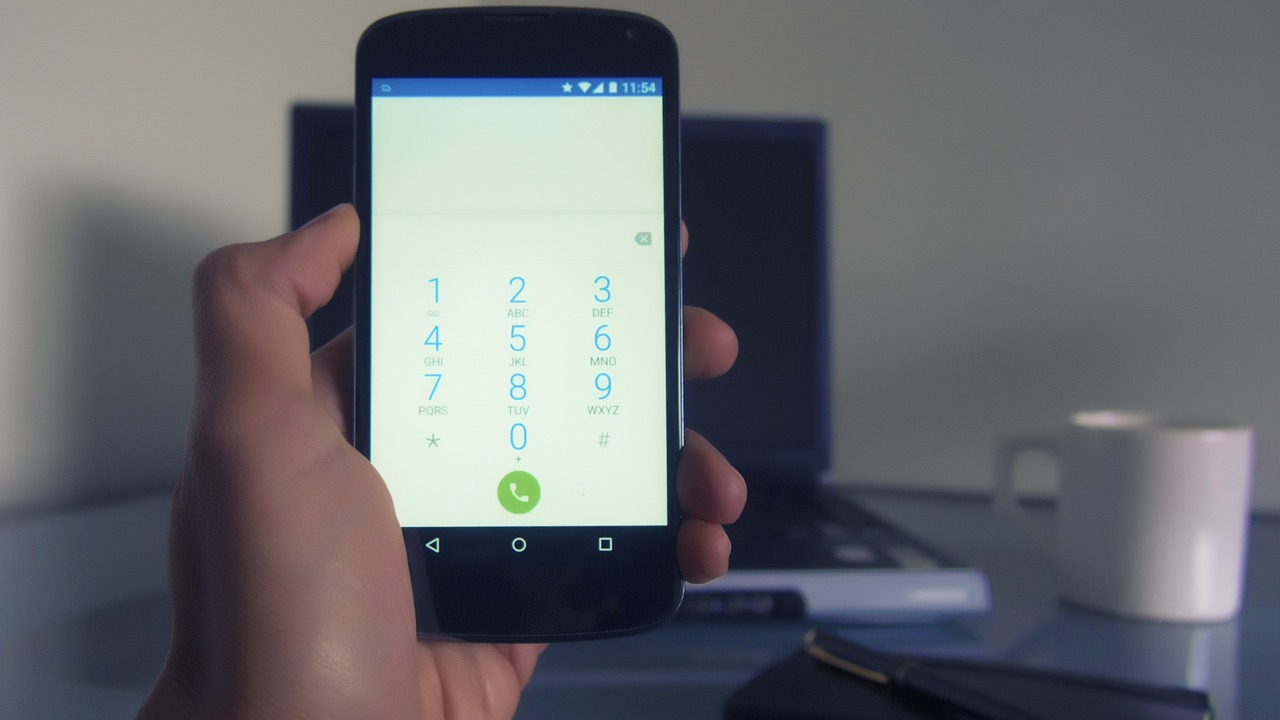[dropcap size=small]O[/dropcap]ne of the biggest merits of being an Android user is that you can literally customize your phone in a ton of different looks to avoid boredom from a static user interface (UI), which is a prone issue of other mobile operating systems. The UI mods on Android are way above “themes”. Fonts, lock screens, notification bar, app drawer, icons, home screen, even the minutest UI elements are customizable.
Today, we are going to specifically take over launchers, ranking top 5 Android launchers available.
Without further delay, let’s find out the Top 5 Android launchers that you must try out!
[button color=”black” size=”big” alignment=”center” rel=”follow” openin=”newwindow” url=”https://play.google.com/store/apps/details?id=com.actionlauncher.playstore&hl=en”]1. Action launcher 3[/button]
Built for speed, this light launcher provides tremendous gesture options to get your apps fetched as quickly as possible. Involving shutters and covers instead of a drawer to house apps, side-wiping and other benefits are additional features on top of a complete Android 5.0 Lollipop “material design” UI.
One of the best launchers that I have ever used and also the founder’s pick (how ya doing Rohan?). Marvelous customizations, superior fluency and stability, exceptionally efficient resource usage, this really deserves to be at the top.
[divider] [/divider]
[button color=”white” size=”big” alignment=”center” rel=”follow” openin=”newwindow” url=”https://play.google.com/store/apps/details?id=com.google.android.launcher&hl=en”]2. Google Now Launcher[/button]
Owner of some smartphone from some Korean giant and feel cluttered with a thick UI on top of your Android OS? For people who prefer pure Android experience as in the Motorola Moto series and the Nexuses? Google Now Launcher promises to relieve you then. Official launcher by Google, fluid, minimal resource usage, quick interface. Also, the gesture features have “Ok Google” voice commands. The only downside that prevents it from rank one spot is the lack of more UI customizations.
[divider] [/divider]
[button color=”red” size=”big” alignment=”center” rel=”follow” openin=”newwindow” url=”https://play.google.com/store/apps/details?id=com.teslacoilsw.launcher.prime&hl=en”]3. Nova Launcher[/button]
If you thought that Nova Launcher wouldn’t appear in the list, then you have been misled. The latest version of Nova Launcher includes in-built Android 5.0 theme and there’s always more available on Play Store. Performance wise, it’s not as good as Google Now but does above par, compared to other mainstream launchers. Customization is very robust and intuitive with fonts, background colors, folder styles, swipe to select options and gestures. However, the customizations are so precise that it really takes time to get your desired look. We don’t prefer wasting much time changing tiny little aspects every time. It’s kind of avoidable if the theme you installed suits you 100%. Still the editor’s opinion is kind of mixed ones for this. Hence, it is third on the list.
[divider] [/divider]
[button color=”white” size=”big” alignment=”center” rel=”follow” openin=”newwindow” url=”https://play.google.com/store/apps/details?id=com.tul.aviate&hl=en”]4. Yahoo Aviate Launcher[/button]
It’s kind of ironic, Yahoo making launchers for Google’s mobile OS. Yes people, Aviate is 100% official Yahoo’s launcher for Android. It is a quite competition for Google Now Launcher when it comes to simplicity and fluid design.
It’s totally unlike Google Now and yet so stock Android like. The more box-like and surfaced icons and UI elements kind of makes you think what could be the Android’s stock looks if it wasn’t anything like the way it is now. Apart from minor add-on apps, the gesture controls are most welcomed. Plugging in your headphones or hitting a road automatically launches YouTube (or similar media app) and navigation respectively.
[divider] [/divider]
[button color=”black” size=”big” alignment=”center” rel=”follow” openin=”newwindow” url=”https://play.google.com/store/apps/details?id=com.gau.go.launcherex&hl=en”]5. Go Launcher[/button]
The GO Launcher is one of those stereotypical Android launchers that bleed customizations and grant you many 3D or 2D transition effects that really makes you feel the true owner of a customizable device.
The app drawer also could be drawn with some gimmicky downward swipe to grant you some wow factor. Double tap to open the drawing space where you could draw a specified gesture to open literally any app! I’m personally using it now and apart from some pre-loaded bloat, this launcher is perfect for those who love to customize.
[divider] [/divider]
Android users sometimes need a change to love back their versatile OS. Android always provides you a great user experience and is within everyone’s reach. Few mods to the UI like these definitely improve the user’s experience because they get an interface that could be tailor made to suit one’s preference.
I hope this article helped the readers to add desired customizations to their Android devices. Did we miss out any launcher that deserves to be in the list? Leave a comment and let us know.